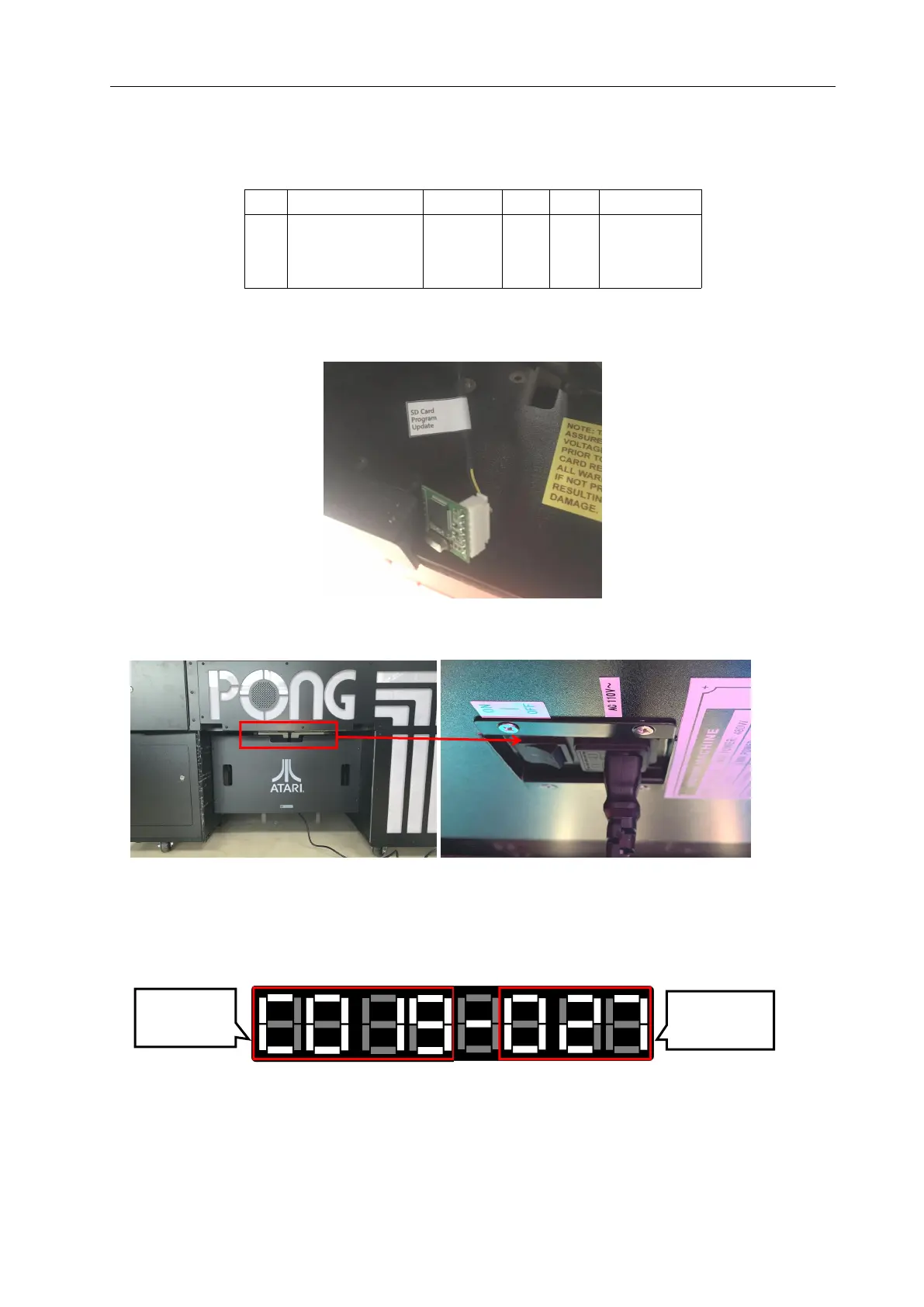PONG 4P D&B Manual
11/18/2019
4.8.2 Cabinet Program Update (SD Card)
Before processing assure you have the following tool.
Step 1 Open Green player(P4) Upper door to locate the SD card Program Update Module.
Insert the SD Card to SD card Program Update Module.
Step 2 Locate Green player(P4) side to restart the machine. The Surrounding light will
become green for about 1 minute.
Step 3 The cabinet will restart automatically. Review the new Program version on the
Display. Remove the SD card.
Note: Displays will show the Program Version(the left 4 characters) and the Music File
Version(the right 3 characters).