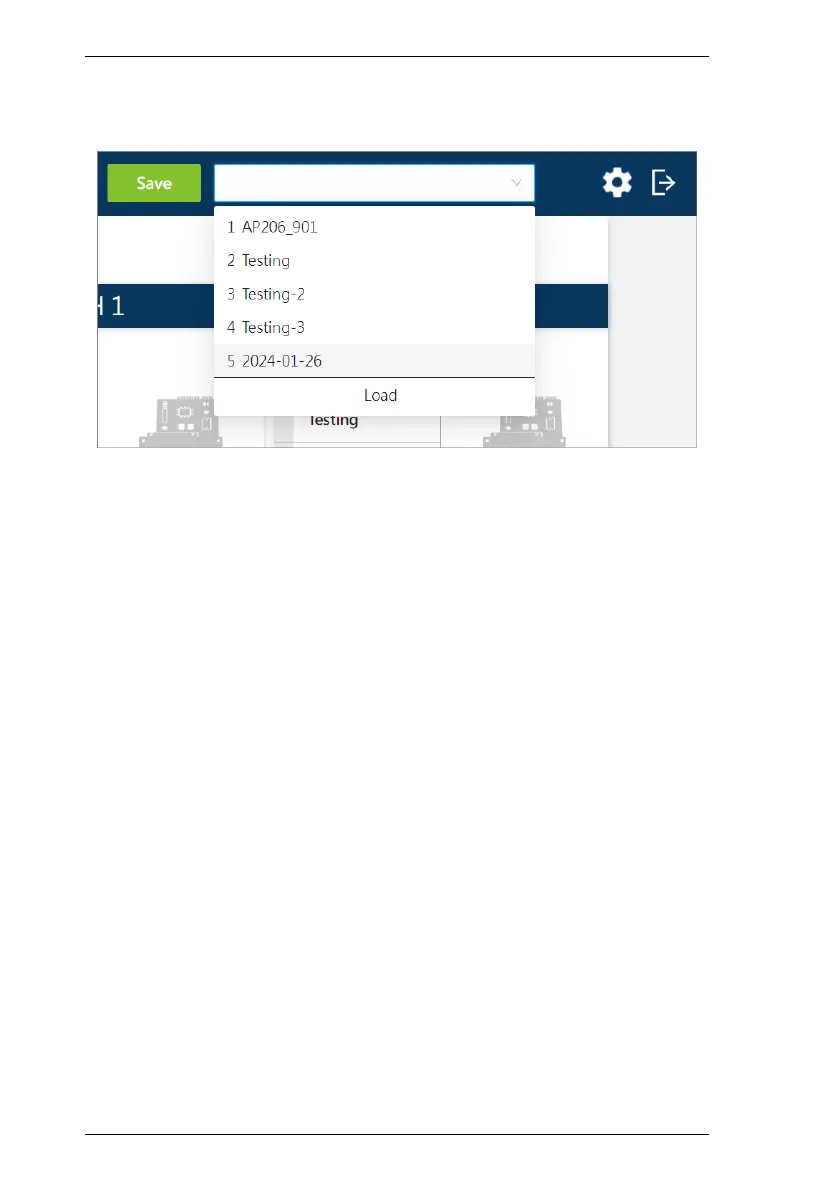AP206 / AP212 User Manual
40
Apply an Existing Preset
Click to open the preset menu, and select the one you need to apply.
Edit an Existing Preset
Fellow the steps below to edit an existing preset:
1. Apply the preset you’d like to edit.
2. Make changes of the preset. Once the configuration is done, click on the
save button.
3. The save popup window appears. Click on the preset name of this preset,
and then click on the save button to save it.
4. Confirm to overwrite the preset to save your changed settings.
