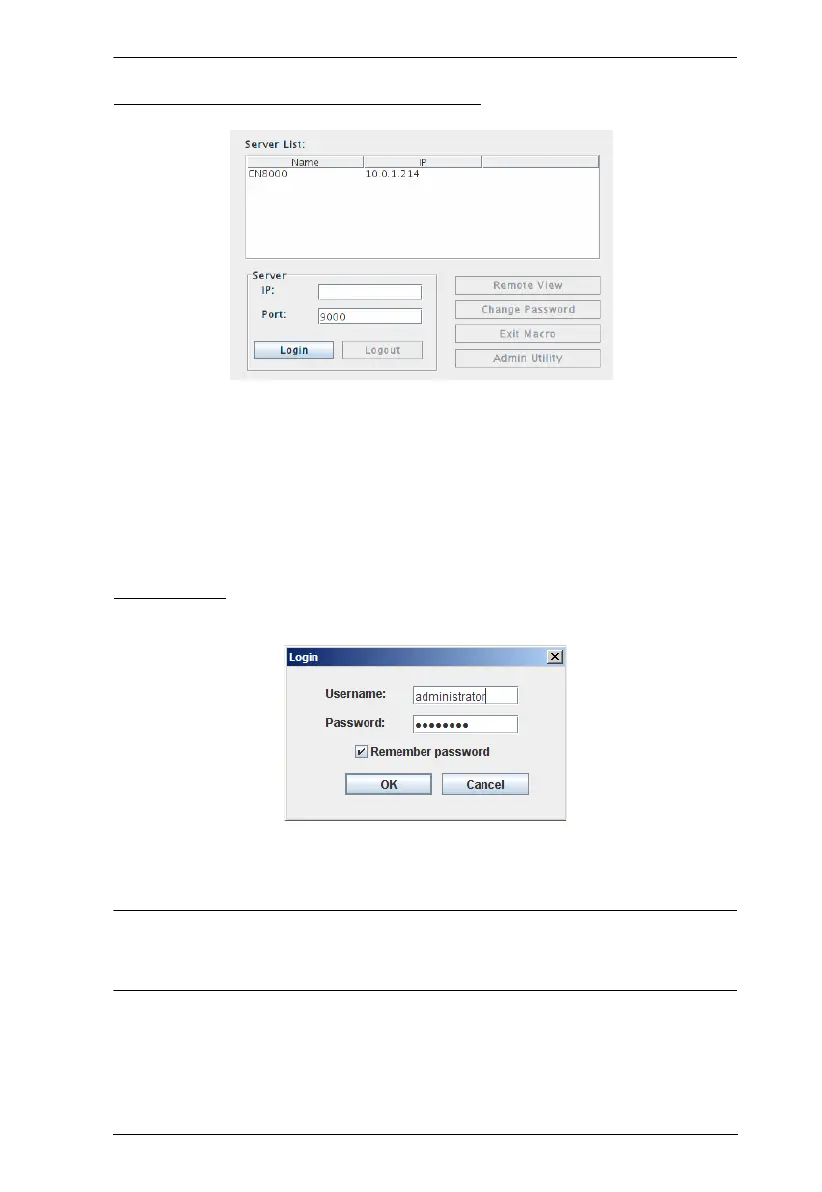9. AP Operation
137
The Java Client Connection Screen
To connect to the CN8000
1. Key in its IP address in the Server field.
2. If the port number shown isn’t correct, key in the correct number.
3. Click Connect.
Logging In
Once the CN8000 connects to the unit you specified, a login window appears:
Provide a valid Username and Password, then Click OK.
Note: The default Username is administrator; the default Password is
password. For security, we strongly recommend that you change these
to something unique (see User Management, page 130, for details).
