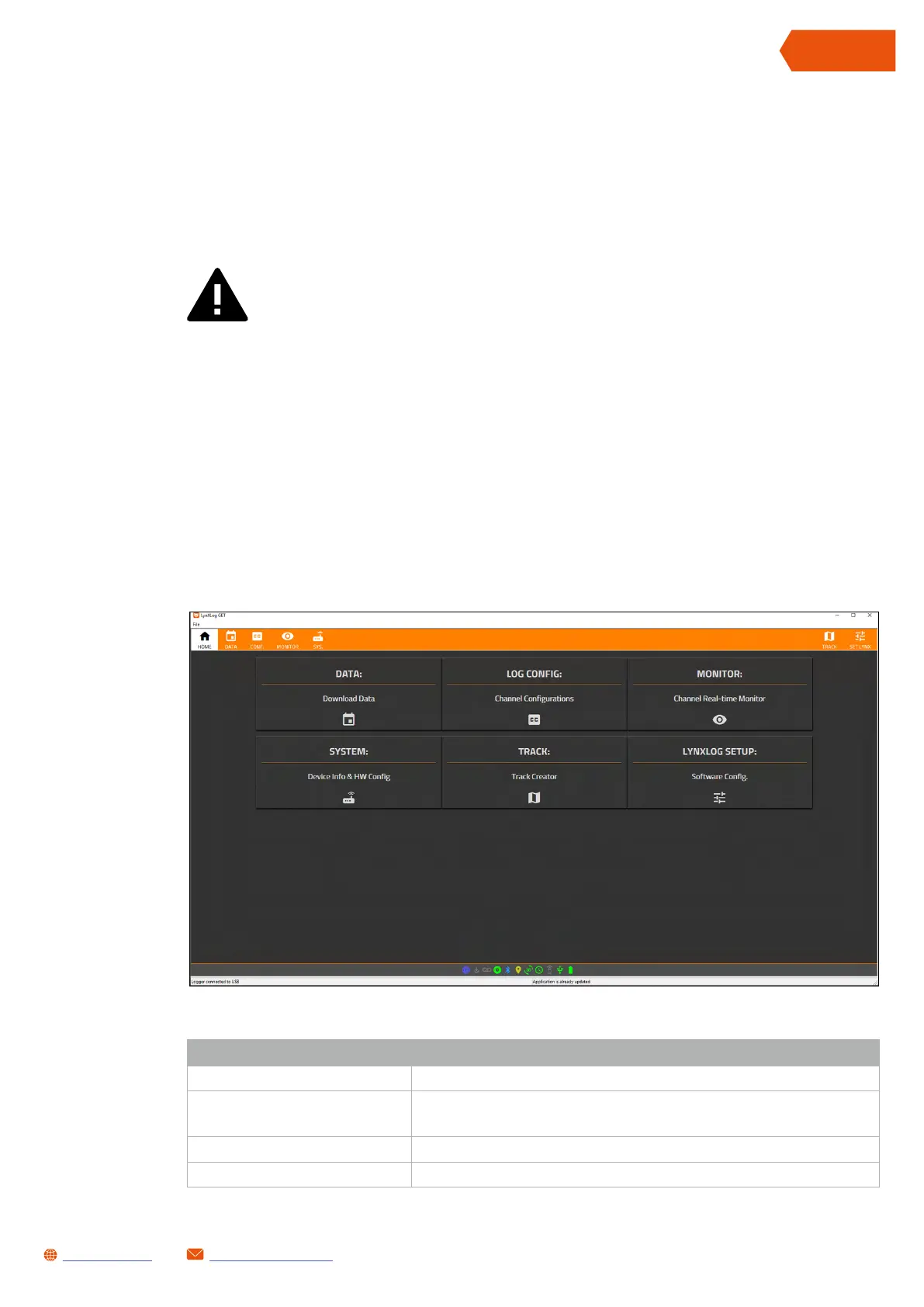21
SL1 DATA LOGGER User Manual Rev. AD
sales.get@athena.euwww.getdata.it
ENGLISH
10 SL1: POWER SUPPLY MANAGEMENT
11 LYNXLOG: SOFTWARE INTERFACE
The SL1 Data Logger can be turned on using the MAIN connector or via the USB port.
The second option makes it possible to download data without an auxiliary power supply (useful
for battery-less applications).
The SL1 Data Logger requires the use of LynXLog, which is the interface between the SL1 Data
Logger and the user, which makes it possible to:
• Download and save the acquired data in the PC for analysis
• Configure the acquisition parameters (properties of the channels, log triggers etc.)
• Configure the system parameters (e.g. LED brightness or GPS dynamics).
See the home page of LynXLog in the following image:
The LynXLog home page is divided into 3 areas:
LYNXLOG HOME PAGE
AREA FUNCTION
NAVIGATION BAR
Used to move through LynXLog without using the function
buttons
FUNCTION BUTTONS They are used to access the LynXLog functions
STATUS BAR Contains the icons that indicate the system status
ATTENTION: If the system is only powered via the USB port, the auxiliary
voltage (5VREF) will not be available:
this could cause incorrect signals coming from active sensors connected to
the AN1, AN2 and AN3 inputs.
