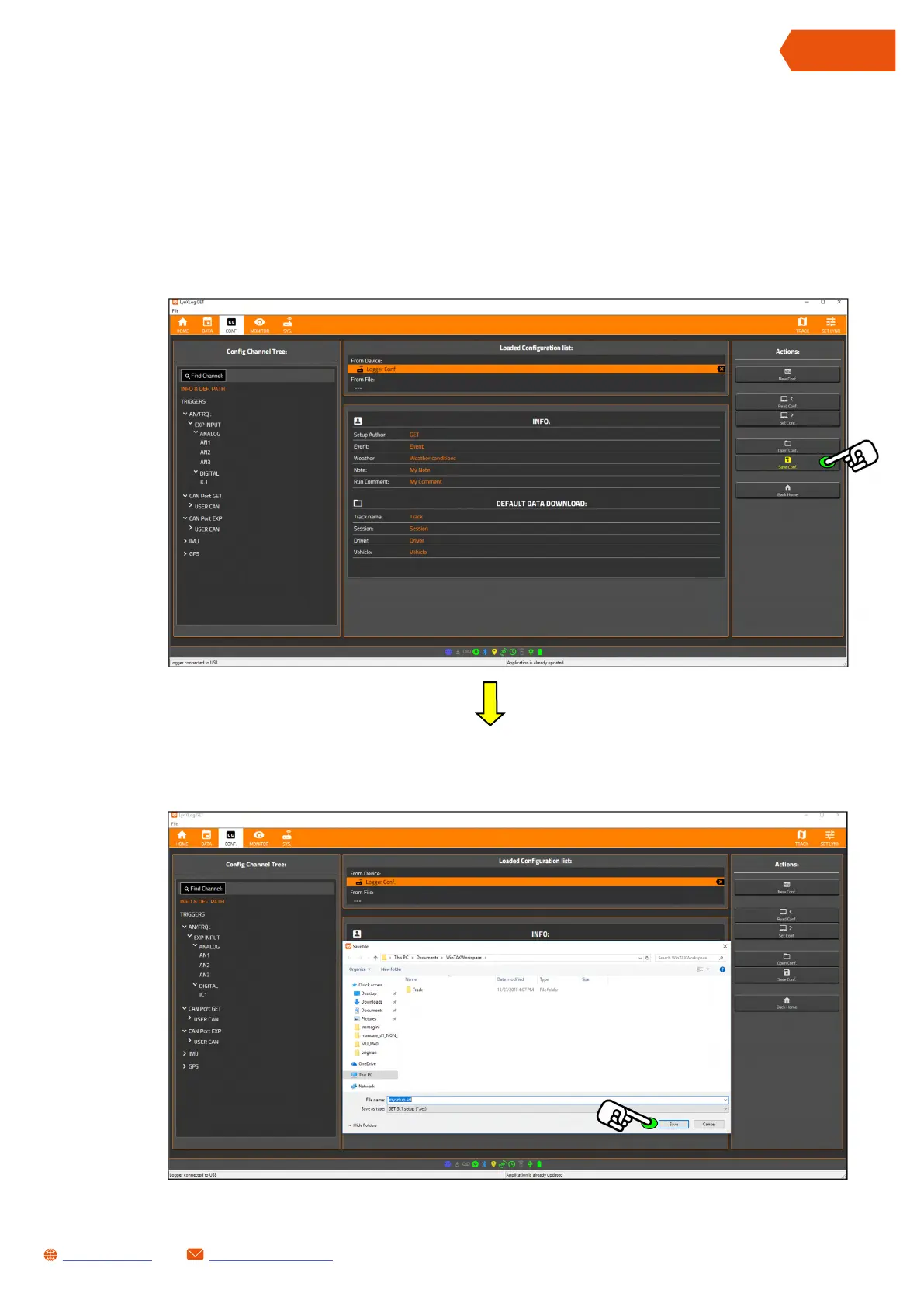35
SL1 DATA LOGGER User Manual Rev. AD
sales.get@athena.euwww.getdata.it
ENGLISH
12.5.5 SAVING THE SETUP TO A FILE .SET
• Press the Save Conf. button in the Actions column
• Select the folder where the setup file should be saved, select the name and then press save.
Once the change to the setup is complete, it is important to save it to a file, following these
steps: