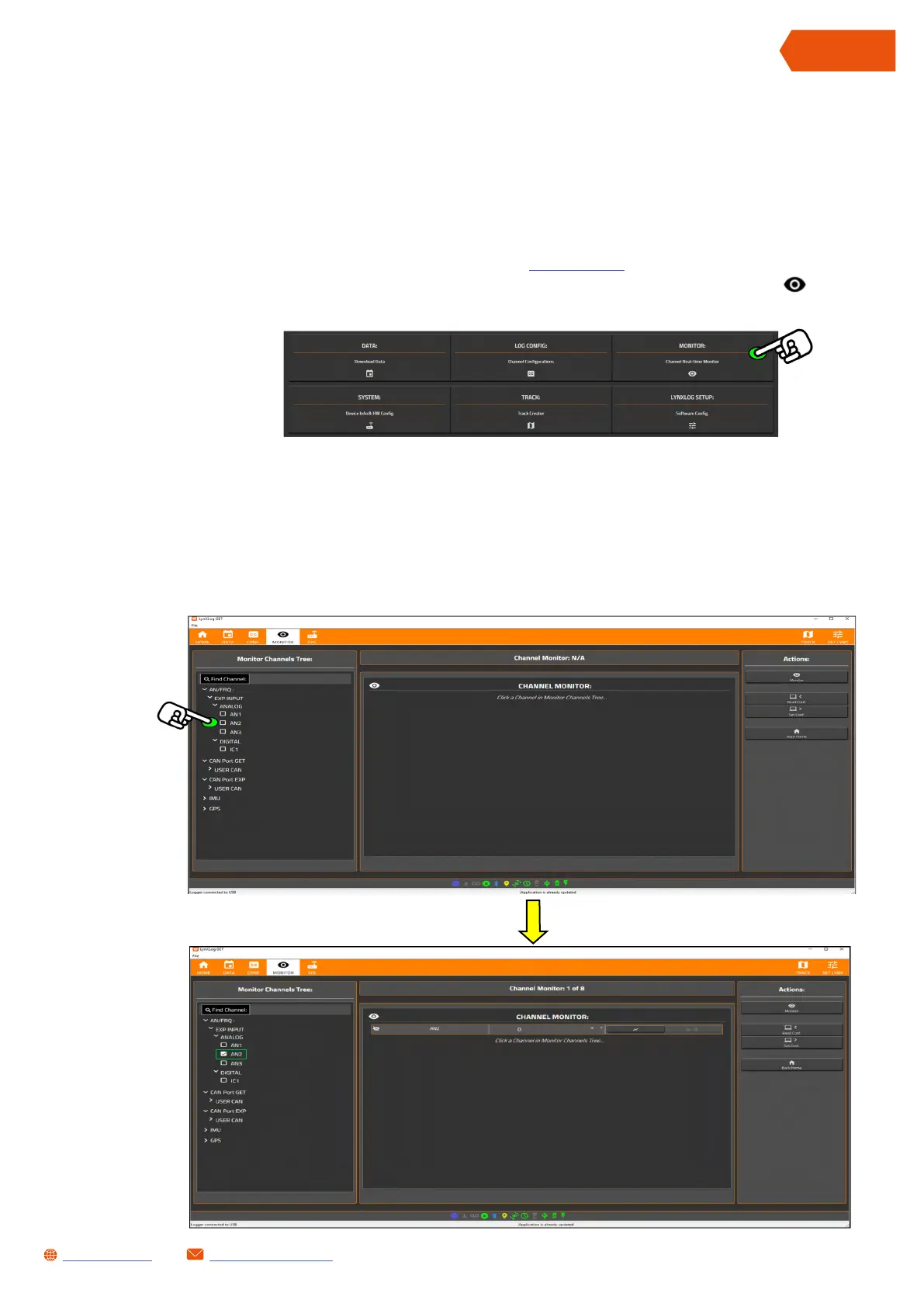36
SL1 DATA LOGGER User Manual Rev. AD
sales.get@athena.euwww.getdata.it
ENGLISH
12.6 USING THE CHANNEL REAL-TIME MONITOR
12.6.1 ADDING A CHANNEL TO THE CHANNEL MONITOR LIST
Proceed as follows to access the Channel Real-Time Monitor page:
• Connect the SL1 Data Logger to the PC (see chapter12.1)
• Open the page by pressing the Monitor function button or by pressing the icon on the
navigation bar
• Press the box next to the channel you want to see in real time in the Monitor Channels Tree
column
The Channel Real-Time Monitor is used to display up to 8 channels at the same time in real
time. This option simplifies sensor calibration and provides a preview of what will be recorded
once acquisition has started.
