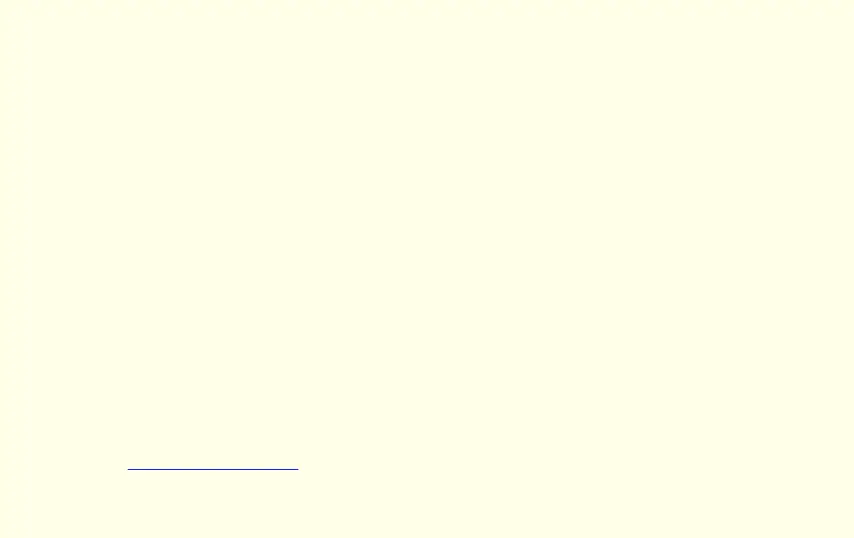11
Click Install.
12
Click Yes to change your system configuration.
13
Click Continue to confirm the full path name.
14
After the files have been copied to your computer, click OK.
15
Reboot Windows NT.
After reboot, the Invalid Display Settings window appears.
16
Click OK.
The Display Settings dialog box appears.
17
Select a desired display mode. For more detailed information about changing
your display mode, click Help.
• HOME PAGE