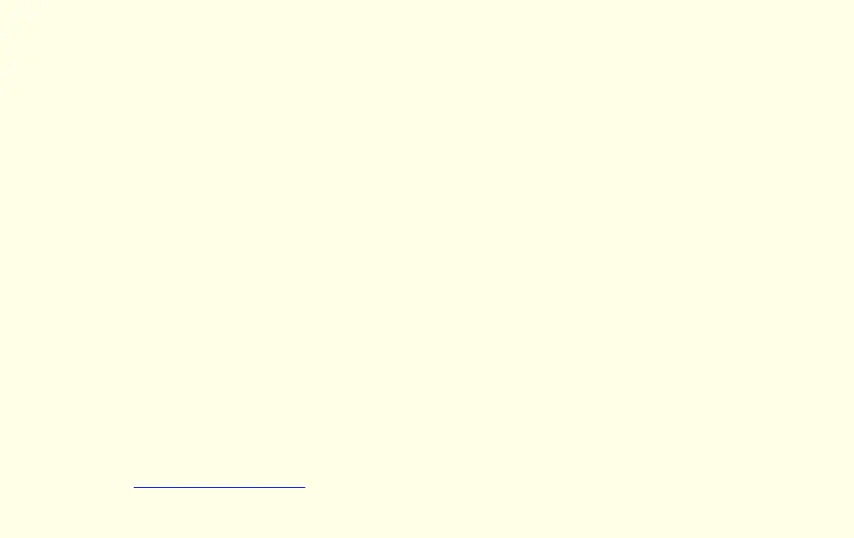To install the enhanced driver and ATI VIDEO PLAYER
for Windows NT 4.0
1
Insert the ATI INSTALLATION CD-ROM into your CD-ROM drive.
If Windows NT runs the CD-ROM automatically, proceed to step 5.
2
Click Start.
3
Select Run.
4
Type the following:
D:\ATISETUP
(If
D
is not your CD-ROM drive, substitute
D
with the correct drive letter.)
5
Click on Easy Install.
6
Follow the online screen instructions to complete the installation.
• HOME PAGE