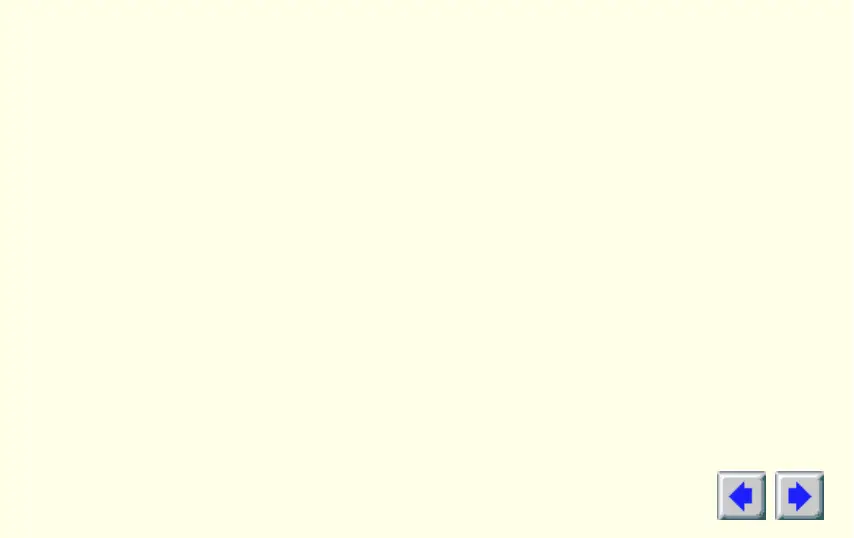Installing Enhanced Drivers and the ATI VIDEO PLAYER for
Windows 3.1x
You need to install ATI’s enhanced driver to take advantage of your card’s
higher performance, resolutions, and special features. You can also install
the ATI VIDEO PLAYER—a software multimedia player. The
ATI VIDEO PLAYER provides full-screen MPEG video playback with
excellent color quality, plus a host of advanced multimedia features.
To install the ATI enhanced driver for Windows 3.1x
1
Insert the ATI INSTALLATION CD-ROM into your CD-ROM drive.
2
Pull-down the File menu in the Program Manager.