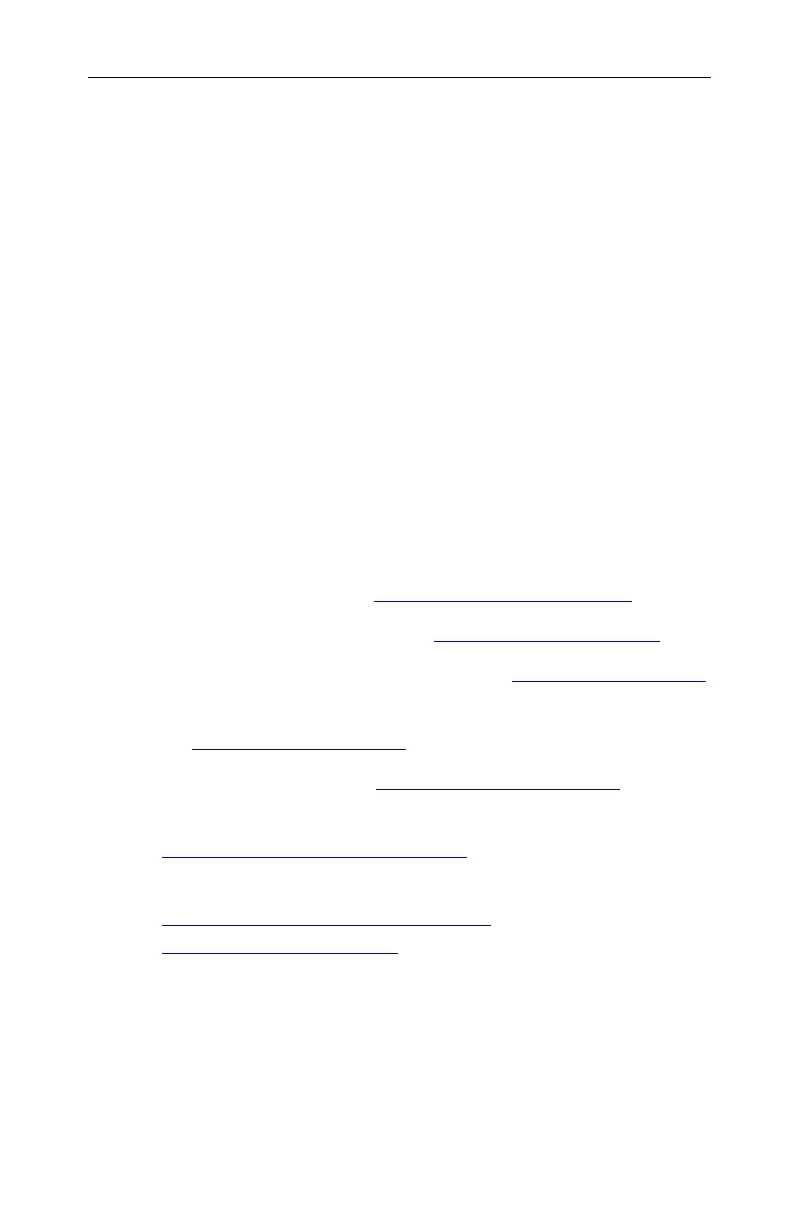2 Getting Started
How to determine what motherboard chipset is present
on your system:
1 Right-click My Computer and choose Properties.
2 Click the (Hardware Tab in Windows
®
2000/Windows
®
XP) Device Manager tab then scroll to
the bottom of the device list.
3 Select System Devices.
4 Scroll through the list of System Devices until you find
a listing for the AGP controller.
5 The chipset manufacturer’s name will appear as the
device name.
Once you have determined the chipset manufacturer for
your motherboard, obtain and then install the latest AGP
drivers from:
VIA Technologies http://www.viaarena.com
Acer Laboratories (ALI) http://www.ali.com.tw
Silicon Integrated Systems (SIS) http://www.sis.com
Advanced Micro Devices (AMD)
http://www.amd.com
Intel Technologies http://support.intel.com
General Motherboard/chipset information
http://www.motherboards.org
More information on this topic can be found at
http://www.ati.com/support/faq/
agpchipsetdrivers.html
