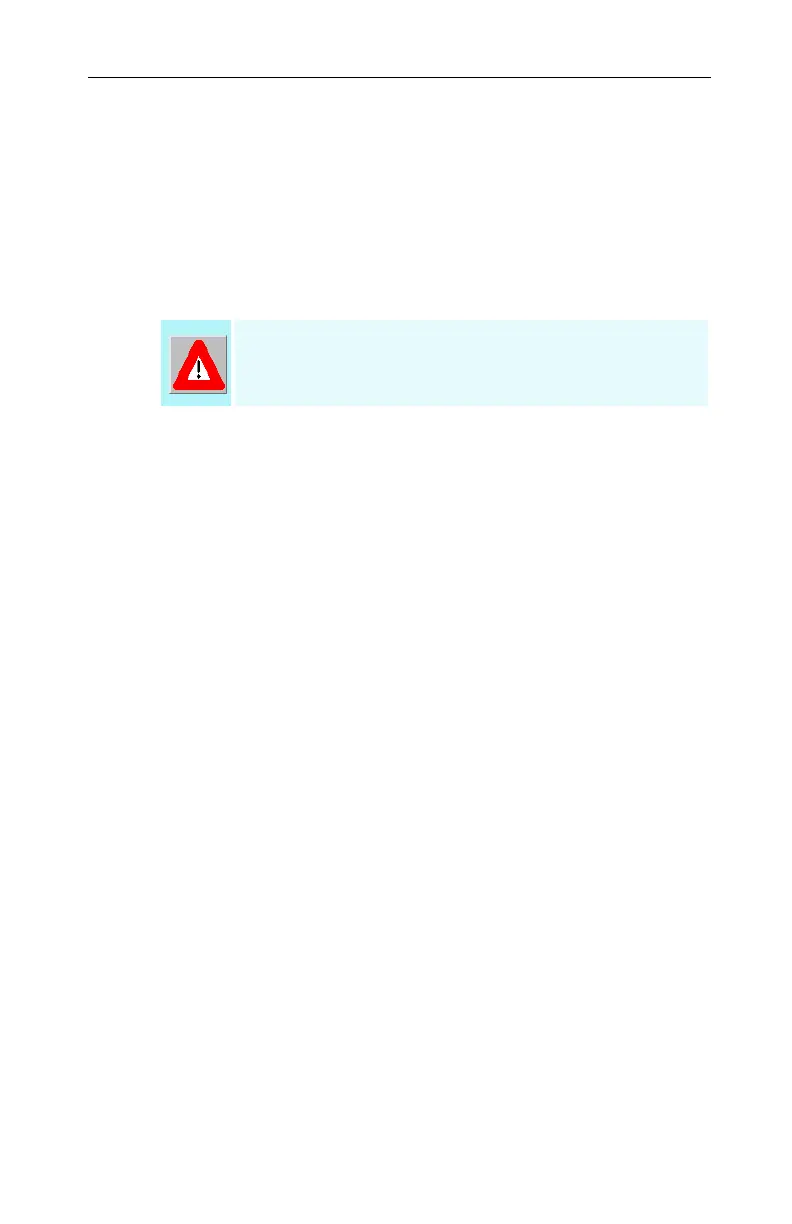Getting Started 5
1 Power-off the computer and monitor.
2 Disconnect the monitor cable from the back of your
computer.
3 Remove the computer cover.
If necessary, consult your computer’s manual for help in
removing the cover.
4 Remove any existing graphics card from your
computer.
If your computer has an on-board graphics
capability, you may need to disable it on the
motherboard. For more information, see your
computer documentation.
5 After locating the AGP or PCI slot, and if necessary,
removing the metal cover:
•Align your ATI Graphics Accelerator card with the
AGP/PCI slot.
•Press it in firmly until the card is fully seated.
6 Replace the screw to fasten the card in place, and
replace the computer cover.
7 Plug the monitor cable into your card.
8 Turn on the computer and monitor.
Remember to discharge your body’s static
electricity by touching the metal surface of the
computer chassis.
