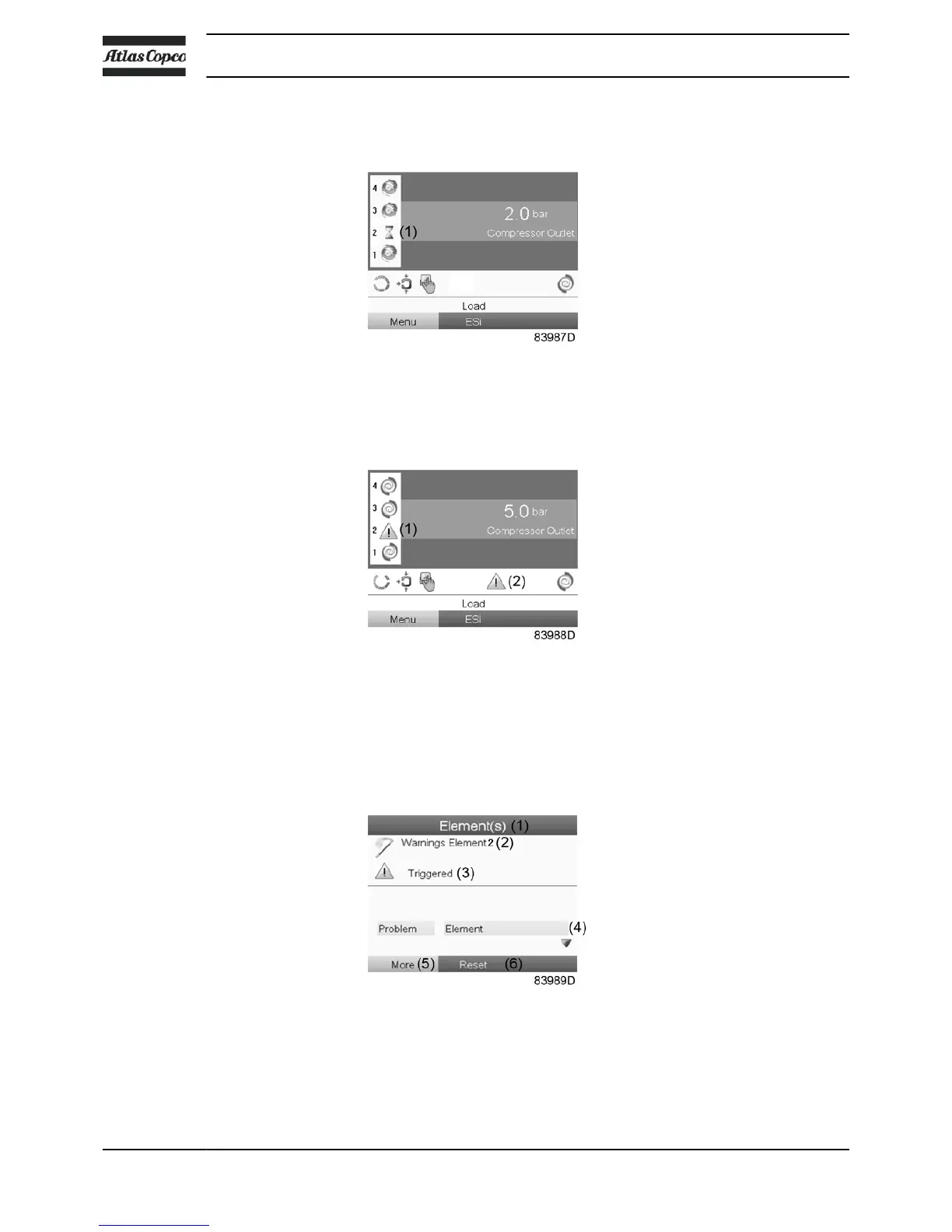As long as the element is stopped, an hourglass icon (1) replaces the element concerned in the
main screen:
Element 2 is stopped during a Minimum Stop Time due to a high element temperature
If the element temperature exceeds the factory set shutdown warning repeatedly, the element will
shut down, alarm LED (4) (see section Control panel) will lit and following screen will appear:
Element 2 is shutdown due to repeatedly high element temperature warnings
If this occurs:
1.
Switch off the voltage and remedy the problem cause.
2. Switch on the voltage and reset the element manually by selecting the warning icon (or go to
warning menu - elements) and press Reset:
Warning element screen (element 2 is triggered)
Instruction book
36 2920 7140 52