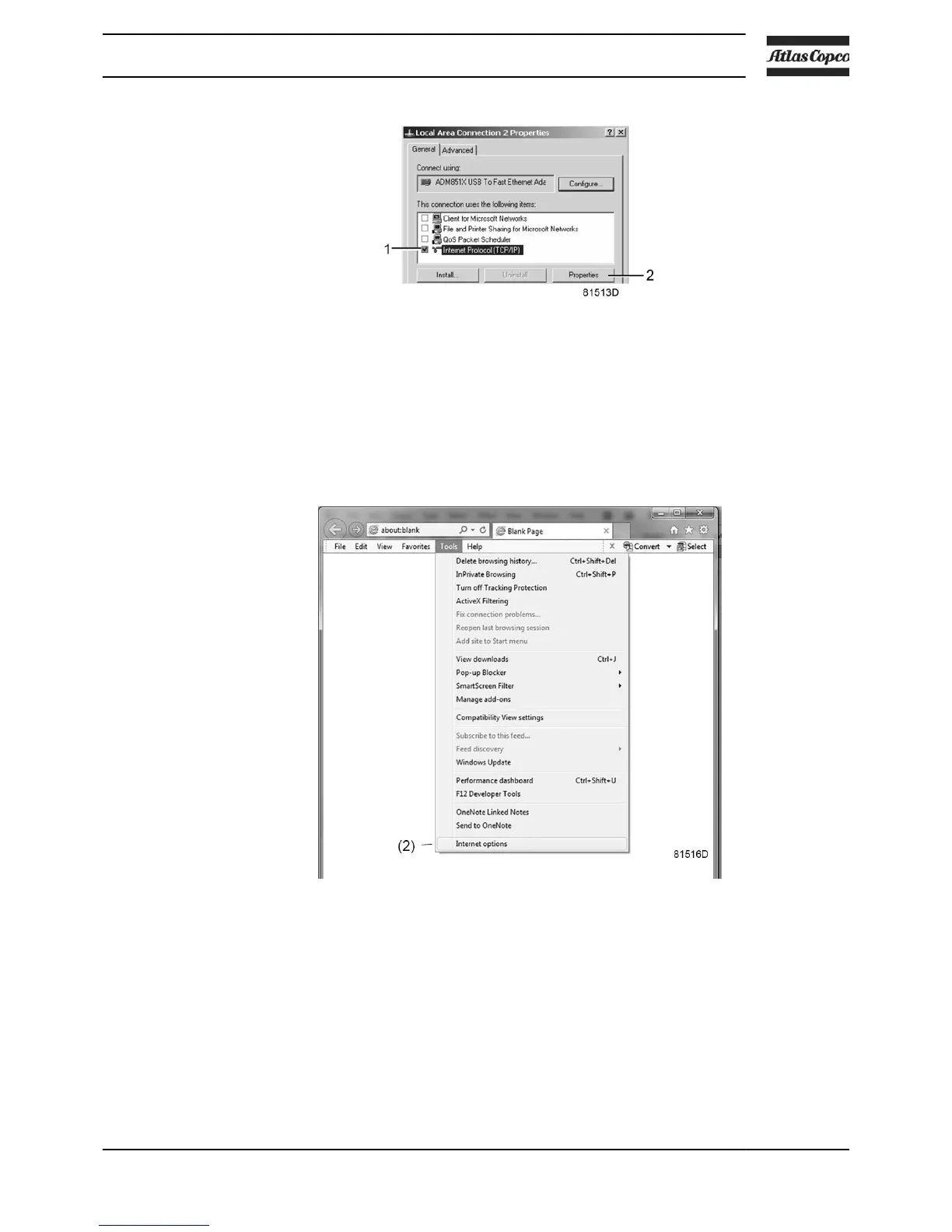• Use the following settings:
•
IP Address 192.168.100.200
• Subnetmask 255.255.255.0
Click OK and close network connections.
Configuration of the web server
Configure the web interface (for Internet Explorer)
• Open Internet Explorer and click on Tools - Internet options (2).
• Click on the Connections tab (1) and then click on the LAN settings button (2).
Instruction book
2920 7140 52 67
