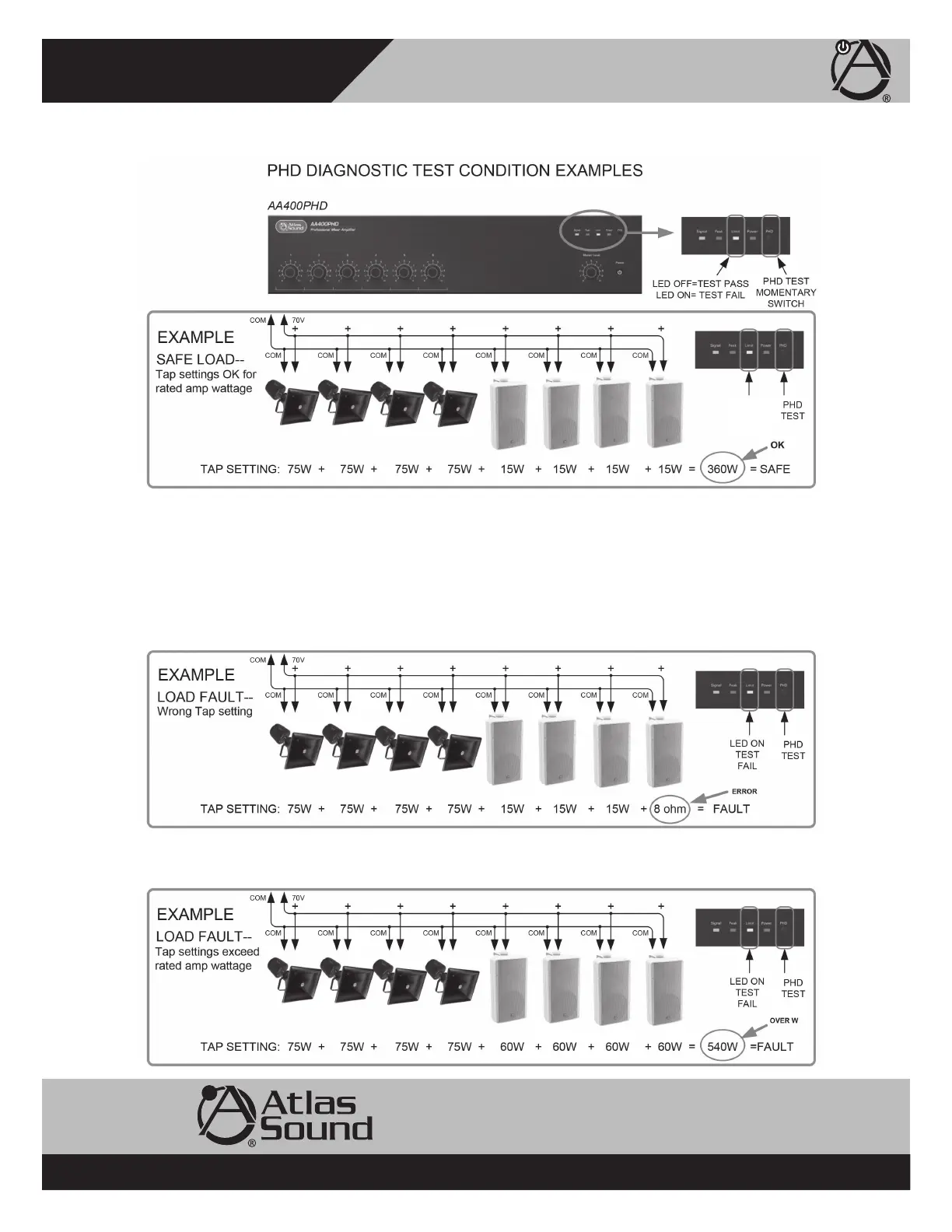– 13 – AtlasSound.com
Specifications are subject to change without notice.
Owner’s Manual
AA400PHD
400W Mixer Amplifier
1601 Jack McKay Blvd. • Ennis, Texas 75119 U.S.A.
Telephone: 800.876.3333 • Fax: 800.765.3435
How To Trouble Shoot Your Speaker System If The Limit LED Is Illuminating
The Limit LED should never be constantly illuminated or damage may occur to the amplifier or sound system. If the Limit LED comes
on steadily during use or during the PHD test there are a few common fault conditions to check if using a 70V distributed audio system.
A. Check each speaker setting to make sure it is not set to a 4, 8 or 16 ohm setting. If one speaker is set to one of these
settings it will cause a fault condition. A simple and quick way to test this besides visually looking at each speaker is to have a
second technician walk the area where the speakers are installed while the PHD test is applied and listen for a speaker that is
audibly louder that the other speakers. The louder speaker most likely will be incorrectly tapped and the cause of the fault.
Note: Always take proper hearing precautions.
B. Check each speaker to be sure the load tap is set to the correct power setting. The total power tap selected of all the speakers
combined should not exceed the amplifier’s maximum power rating or a fault may occur.
LED OFF
TEST
PASS