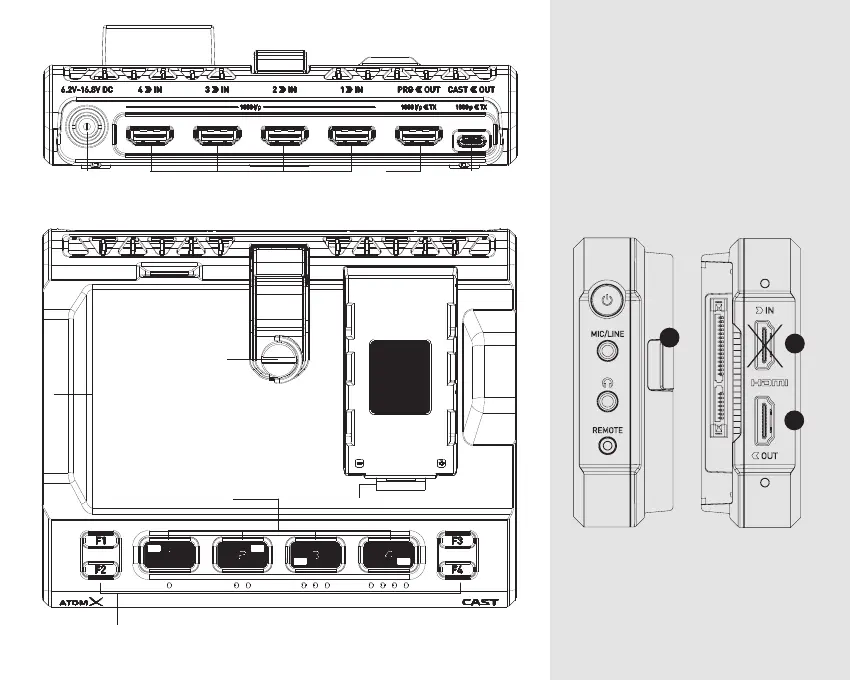A. DC Input
E. Ventilation
F. Drive Access Port
G. CAST locking arm
I. Channel Cue/Select
J. Function Buttons
H. AtomXpansion Port
B. HDMI Inputs C. PRG Out D. CAST Out
K. When docked into the AtomX CAST
the HDMI input on the Ninja V/V+ is
NOT IN USE.
L. HDMI OUT - The HDMI Output
of the Ninja V/V+ can be congured
for use as Program, Preview or
Multiview output. This is congured
from within the menu of the Ninja V/V+.
M. Release Button - press the battery
release button on the rear right hand
side of the Ninja V/V+ to disengage
the AtomXpansion Port.
M
K
L