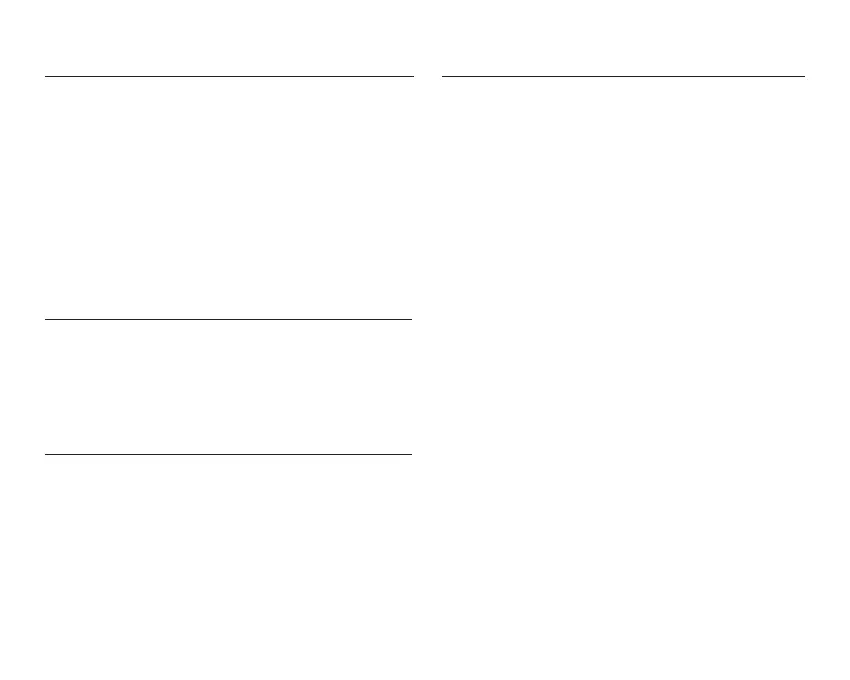Release /Disconnect Physical features
To remove the Ninja V/V+ from the AtomX CAST, release
thumbscrew to disconnect the locking arm, press the battery
release button on the rear right hand side of the Ninja V/V+
to disengage the Xpansion port and gently slide the unit
downwards. Once Ninja device is removed, fold the locking
arm down and rotate the thumbscrew to secure for transit.
Note: Failure to fold the arm back in to place could result in
damage to the unit.
Using AtomX SSDmini
Included with the AtomX CAST is a SSDmini handle. For ease
of removing the SSDmini from the Ninja V/V+ when docked in
the CAST it is advised to attach the handle to the SSDmini.
Mount Points
AtomX CAST features a 3/8” screw hole with 1/4” adapter and
anti-rotational design on the base of the device. This allows
you to secure the device when used on cage/rail setups or to
secure on a DIT Cart.
The Locking Arm of the AtomX CAST utilizes the top mount
of the docked Ninja device to ensure stable connection and
reduce any chance of damage to expansion ports.
CAST i/o
A. DC Input Jack - for use with the original Atomos DC power
supply provided with the Ninja V or Ninja V+.
B. HDMI Input 1, 2, 3, 4 - Support for inputs in 1080, both
interlaced and progressive up to 60 frames per second.
C. PRG Out - Provides a HDMI broadcast quality output in
either 1080i or 1080p program out of the switched feed, with
graphics and picture-in-picture eect.
D. CAST Out - Connect the provided USB-C cable to the
CAST Out and connect to your Mac/PC. The CAST Out
provides program out as a plug and play UVC source that
appears as a high quality webcam in your chosen application.
E. Ventilation - Do not obstruct
F. Drive Access Port - Recess allows easy insertion and
removal of HDD/SSD whilst Ninja device attached to dock
G. CAST Locking Arm - Secures Ninja device
H. AtomXpansion Port
Docking the Ninja V/V+ into the AtomX CAST will utilise battery
locking system to engage the unit in to the dock. After releasing
the locking arm Press the release button to disengage the
Ninja V/V+ from the AtomX CAST.
I. Channel Cue/Select Buttons
Cue / select input channels. Refer to User Manual for more info.
J. Function Buttons
Navigate menus /settings. Refer to User Manual for more info.
