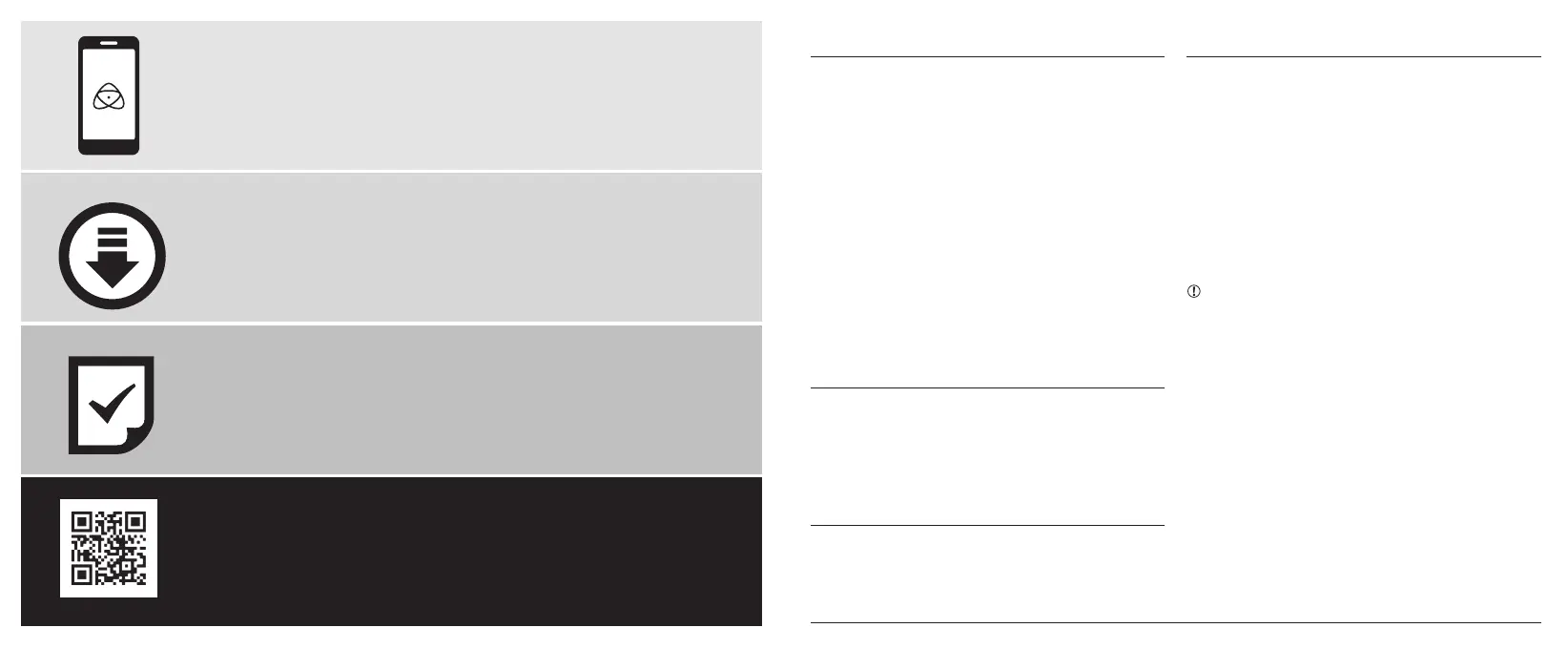Checklist
q 1 x Atomos CONNECT
q 1 x AtomX SSDmini Handle
q 1 x MasterCaddy III with screws
q 1 x RF Antenna
q 2 x WiFi Antenna with black caps
q 5 x Antenna colored caps:
White/Red/Yellow/Black/Green
q 3 x Antenna mount covers
q 1 x Antenna Pouch
q 1 x 3.5mm to 3.5mm cable
q 1 x Quick Start Guide
Firmware Update
To use the Atomos CONNECT with your NINJA V/V+ device,
ensure you have the latest rmware installed.
Visit atomos.com/support to download the latest rmware for
your device.
Connect
To attach the Atomos CONNECT to a NINJA V / V+, gently
slide it into the AtomXpansion Port until it clicks into place. To
remove, press the battery release button on the NINJA V / V+.
Power up
The Atomos CONNECT can be powered by the DC Power
Supply and Battery Eliminator that were supplied with your
NINJA V / V+, or alternatively you can use compatible
batteries. Connecting a power source to the CONNECT
supplies power for both NINJA V / V+ and CONNECT.
Battery
To connect a compatible battery, place the battery in front
of the retaining lug, align with the connectors and slide the
battery into the slot until it clicks into place.
Ensure NP-F / L-Series type batteries.
Tapping the battery icon in the top right of your NINJA V/V+
screen will allow you to accurately see remaining battery life.
Refer to the NINJA V/V+ User Manual for more information.
Battery Eliminator
To connect the Battery Eliminator, follow the same procedure
as the battery and lock it into position. Once the Battery
Eliminator is in place, secure the DC power supply to the DC
jack. Alternatively, the optional Atomos D-Tap to DC Barrel
Coiled Cable (ATOMDTPCB2) can be used to connect to a
D-Tap power source.
ATOMOS Support
Download User Manual, technical specifications and firmware
updates, calibrate devices, supported cameras and media
atomos.com/support
ATOMOS Academy
Discover how ATOMOS products enhance
your filmmaking and content creation
atomos.com/academy
my.atomos.com
Activate codecs/features for registered products, learn from
tutorials and download user manuals and firmware updates.
my.atomos.com/account
Register your Atomos Products
Register your products to ensure you receive notification about
the latest compatible firmware updates and new features.
my.atomos.com/register
