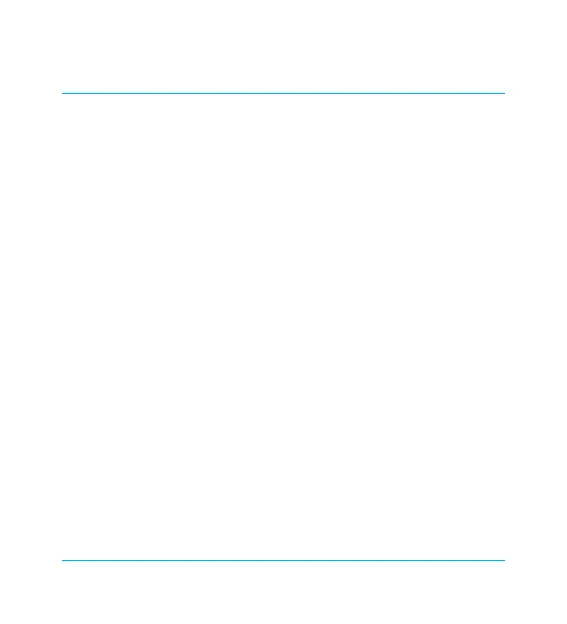Step 3a:
For software programs with direct UVC support (Skype, MS
Teams, Zoom etc) minimal setup is required. You may need
to grant these applications permission to access the audio
and video feed from the Atomos Connect on your Mac/PC but
then it is simply a case of selecting “USB Video” as your video
source and “USB Digital Audio” as your audio source in the
settings of the program
Step 3b:
For software programs such as OBS, Xsplit etc the Atomos
Connect is seen as a Video Capture Card.
Follow the instructions for each relevant software to import,
add graphical overlays and stream to CDNs such as YouTube
live, Twitch, Facebook Live and more.
