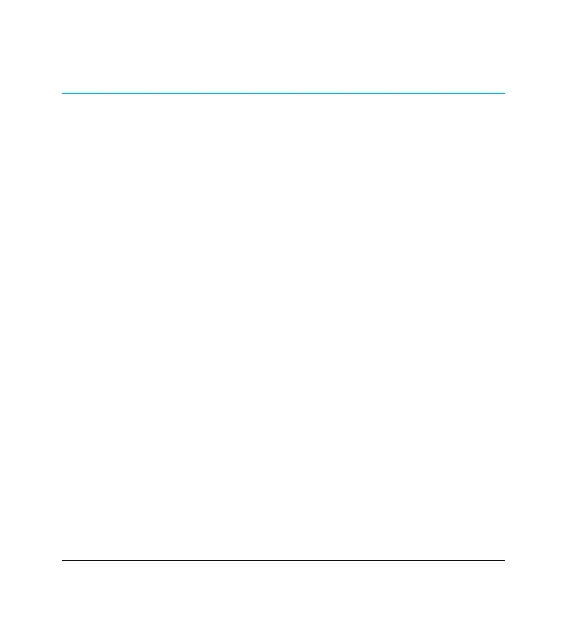Getting started
Connect has been designed with minimal setup in mind. No
drivers are required and no power supply either, meaning it
really is a simple matter of connecting your Atomos or HDMI
device to your Mac or PC and the Atomos Connect automat-
ically converts your input to the widely supported USB Video
Class (UVC) standard.
Step 1:
Insert a HDMI cable (sold separately) to the output on your
HDMI source and to the HDMI input on the Atomos Connect.
Step 2:
Insert the USB output directly to your laptop/Mac/PC or using
a USB extension cable.
