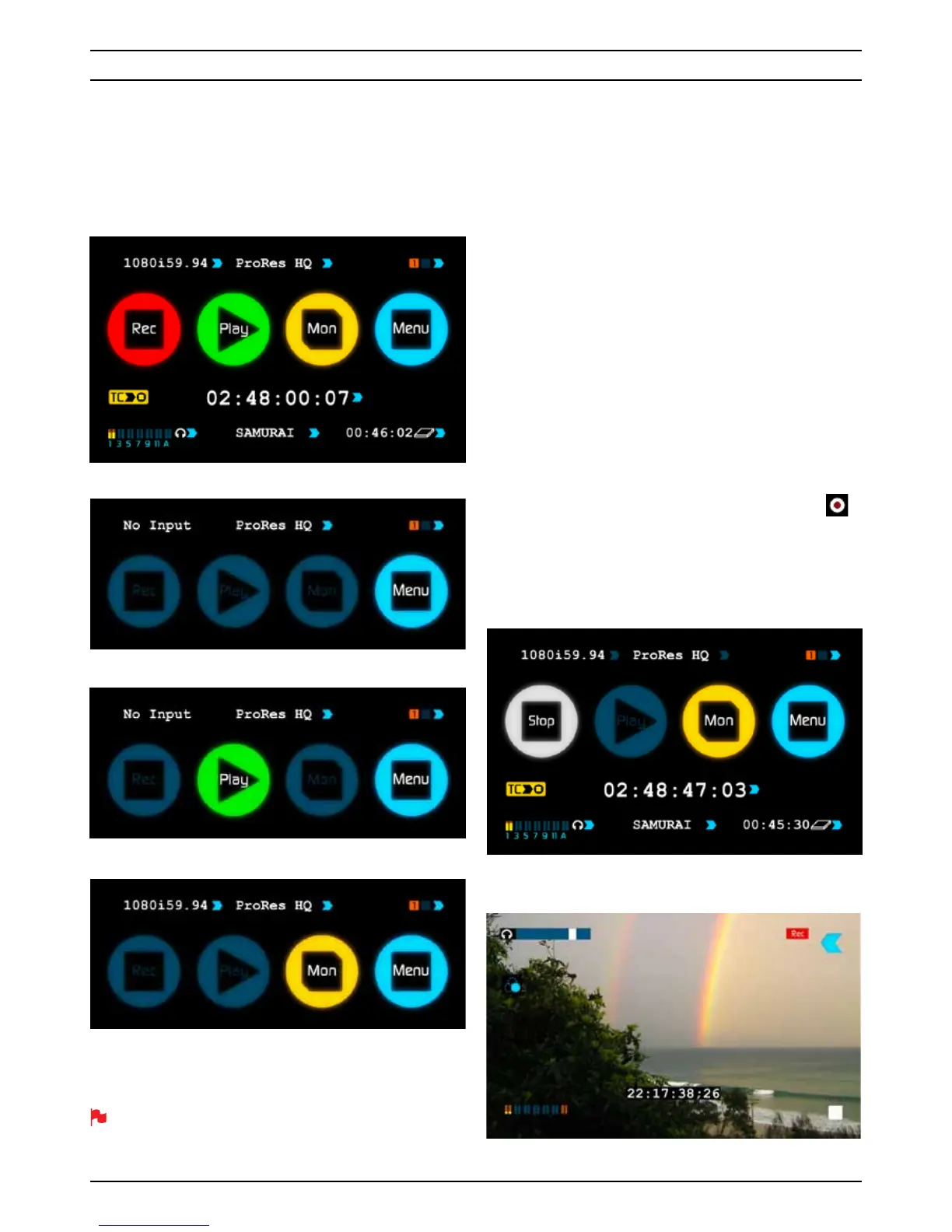Atomos Samurai. User Manual V1.01 18
Connect to input
As soon as you connect a supported input to the Samurai’s SDI input:
•
Rec and Mon icons will go solid and colourful
• The input format will be shown in the top left corner
• Audio inputs will show levels in bottom left corner
READY-TO-RECORD
NO INPUT / NO DISK
NO INPUT / DISK PRESENT
INPUT PRESENT / NO DISK
Before recording
• Check there is a valid signal by looking at the main screen, ensuring it
looks like the ‘ready-to-record’ screen
• Check the input signal is set to what you would like:
- Progressive with 2:2 or 3:2 pulldown or
- Interlaced
• If you see
No Input for any reason please check your camera
settings match a supported format for Samurai
www.atomos.com/Samurai/techspecs.xml
• Connect headphones and monitor the Audio channels to make sure
the sound
• Check you have your audio in record set as you require.
• Connect any additional Analogue audio inputs and adjust gain
accordingly.
• Enter monitor mode to ensure the video is coming in as expected.
• Check you have the correct Scene & Shot number selected.
(see Part 10. Monitoring and Recording – Organising Material on disk)
Now you can start recording, there are a few ways to start recording:
• Press
Rec on the main screen
• Press
Record icon in the bottom right of the Monitor page
• Use an additional controller (HD-SDI trigger or LANC camera)
Once you are recording you will see:
• The
Rec button has now changed to Stop on the main screen
•
Play button has been disabled
• The Record icon has changed to a stop icon on the monitor screen
• REC is in the top right corner of the monitor screen
10. Monitoring and Recording
The Samurai has a high-quality screen that adjusts to the scan
frequency of the incoming signal, for a smooth, accurate display.
