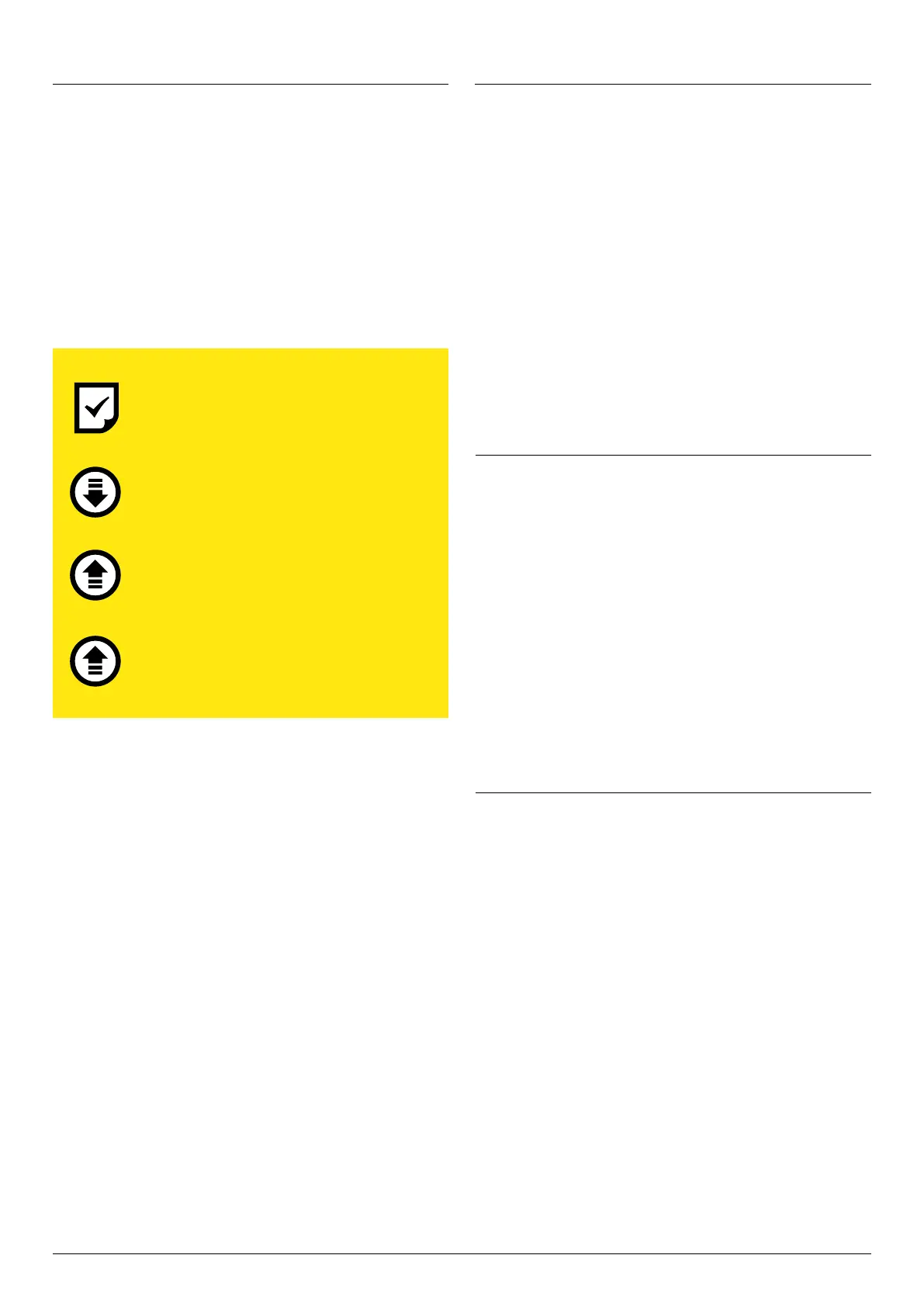2 | Atomos Shogun Studio 2 - Quick Start Guide
Introduction ........................................ 2
Checklist ......................................... 2
You will also need ................................... 2
Media ............................................. 3
Connect and power-up .............................. 3
Physical features .................................... 4
Touchscreen/User Interface .......................... 6
Warranty & Conditions ............................... 7
Contents
Download the
Shogun Studio 2 User Manual
www.atomos.com/support
Activate Avid license
For DNxHD® and DNxHR®
www.atomos.com/activation
Activate Apple license
for ProRes® RAW
www.atomos.com/activation
Extended 3 year warranty
Register now to extend your warranty to
3 years from date of purchase.
www.atomos.com/registration
Introduction
Thank you for purchasing the Atomos Shogun Studio 2, utilizing
QuadLink SDI and HDMI 2.0 connectivity to record up to 4Kp60 video
and high frame rate HD to ProRes and Avid DNX or RAW at up to 5.7k in
ProRes RAW or 4k30p in CDNG. With 360 zone backlight combined with
our SuperAtom IPS panel and Dynamic AtomHDR engine provides the
ability to display millions of color graduations and image detail. With up to
3000nits of peak HDR brightness and dynamic shadow control from the
zoned backight Shogun Studio 2 can display 15+ stops of dynamic range.
With a calibratable screen the that supports up to 105% of DCI p3 you
can display and transform for wide color gamuts and log gammas out to
HDR standards.
With so many recorder, monitor, playback and edit features, please take
the time to read through this Quick Start Guide and register your product
for free updates and extended warranty.
Checklist
q 1 x Shogun Studio 2
q 2 x Rack ears + screws
q 5 x Master Caddy II
q 2 x Short rubber feet
for desktop mounting
q 2 x Larger rubber feet for increased elevation
q 2 x IEC power cable (or external PSU for Japan)
q 1 x USB-C Dock
q 2 x HDMI Cables
You will also need
SDI Cables
If you are connecting via 6G or 12G SDI please ensure your cable supports
the Belden 1694A standard.
SSD Drives
We test and approve SSD drives from the world’s leading media brands.
There are specic approved drives depending on the resolution and frame
rate you are capturing - for the full list of compatible drives please refer to:
www.atomos.com/drives
Synchronization Connections
The Gen Lock and LTC 1/0 are connected via BNC and can use
75 Ohm cable.
