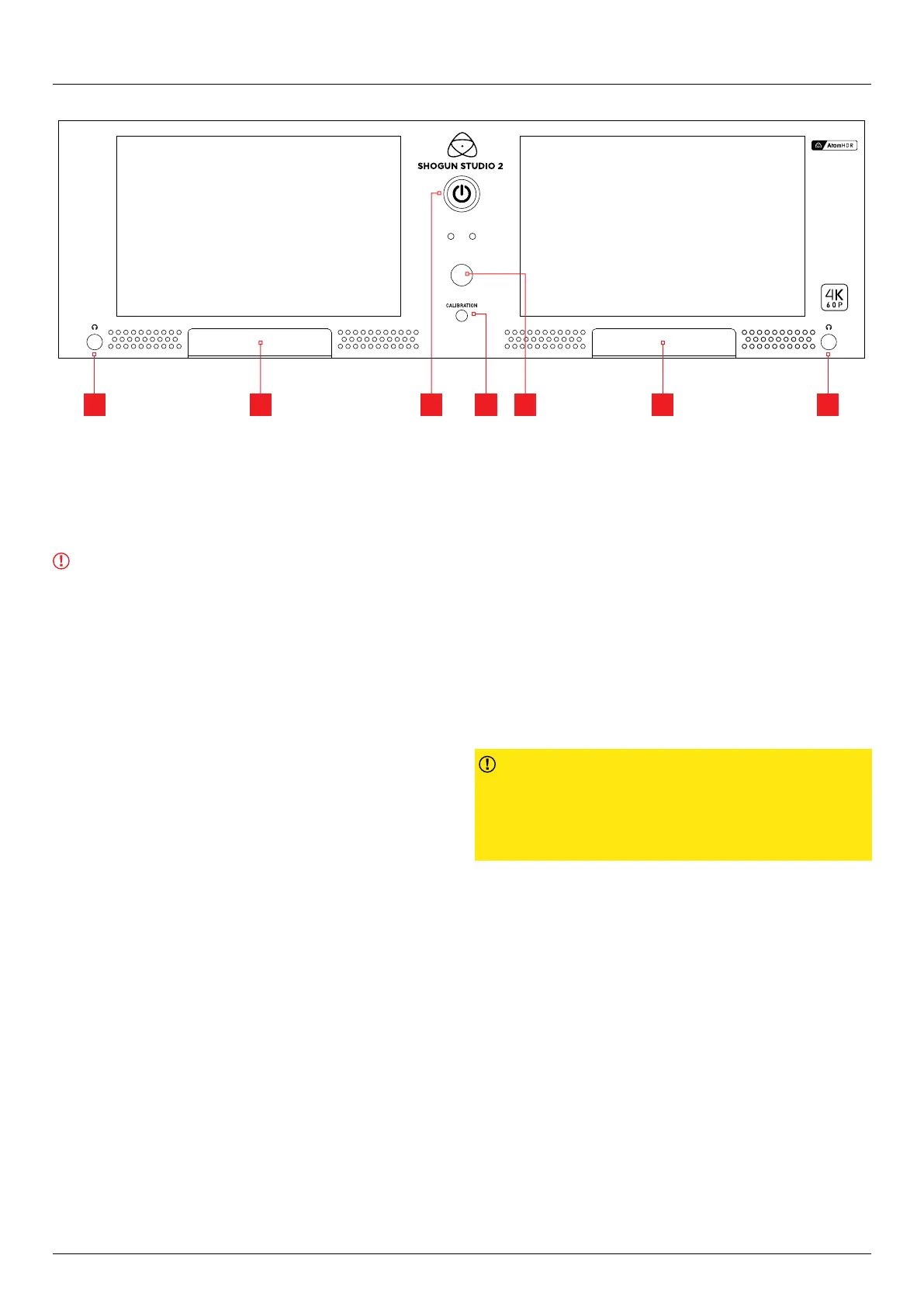4 | Atomos Shogun Studio 2 - Quick Start Guide
Physical features
DC Input for Japanese
market version
1. Power Button
The power button as described earlier controls the simultaneous turning
on or o both recorder channels. With both power supplies connected
press the Power button and both units will power up.
On initial connection of power the controller will go through a boot
phase and the fan will spin up. Once this has happened the power
button can be used to turn on the device.
Once powered, pressing the power button for 4 seconds will turn both
units o. After power down the unit’s fan will remain on whilst the internal
controller of the Shogun Studio shuts down.
2. Calibration Port
The Calibration 2.5mm jack port beneath the power button allows for
connection of the optional x-rite i1 display pro unit. This single port is
able to be used to calibrate both devices and each channel will display
as a separate option in the Atomos Calibration software. This software
will be available via www.atomos.com/support
3. Headphone Ports
Both channels have an independent 3.5mm headphone jacks for monitoring
audio. The volume control is located in the Meters menu – accessed by
touching the Audio Meters on the main screen, or via the Setting Menu.
4. Dual record
Pressing this button will trigger both units to start recording based on
current settings. To stop recording, press and hold until recording has
stopped.
5. Disk slots
Insert compatible media. AtomX SSDmini may be used with the addition of
SSDmini handles. DO NOT use SSDmini media without the attached handle
or disks may become logged inside the unit.
3 3
1 25 54
See page 6 for touchscreen explanation See page 6 for touchscreen explanation
ATTENTION: Some screen printing/labelling on the front and rear
of unit as illustrated above may dier from actual unit.
When connecting any input or other device please ensure you are
connecting to the correct connection by referring to the labelling on
your actual unit.