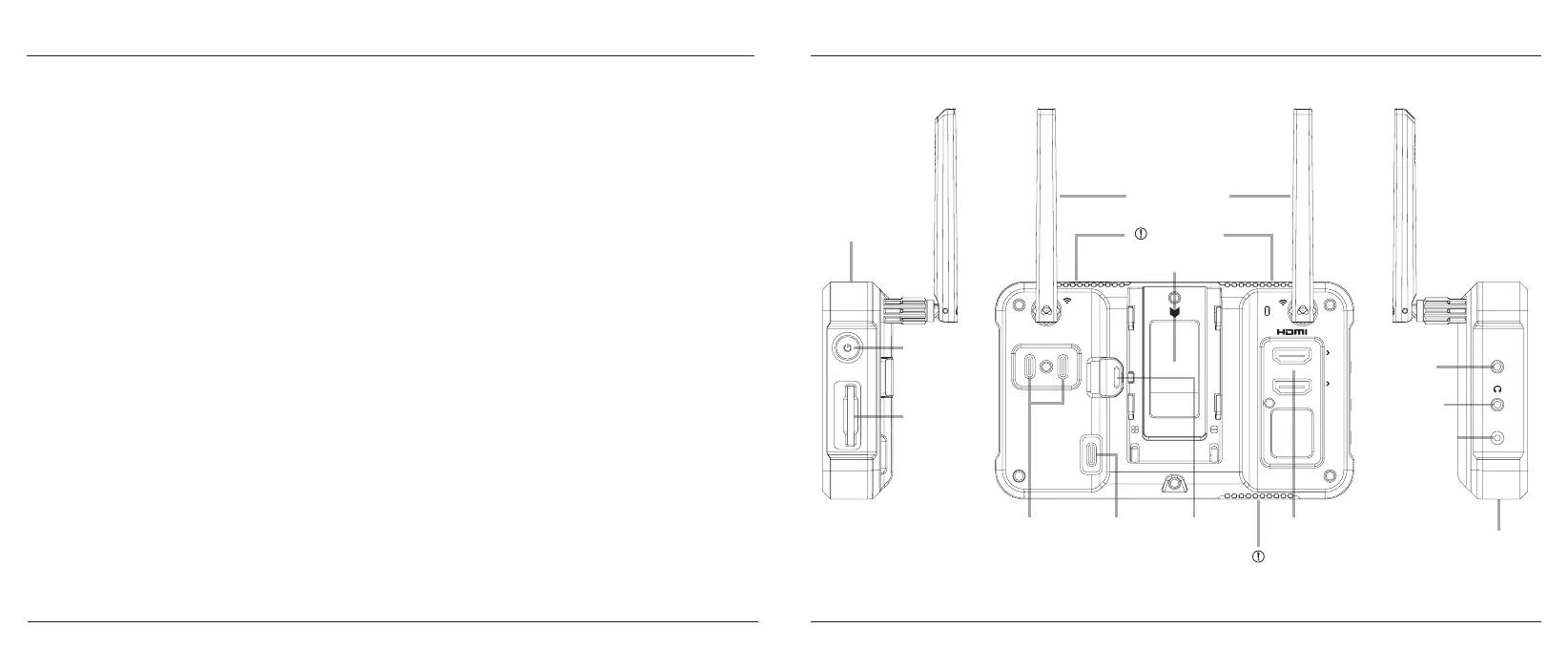a. On/O + Screen Lock
Press to power the unit on. Hold the button for at least
4 seconds to power off. Tap to lock/unlock the screen.
b. SD Card Slot
Insert SD media for recording and storing overlay
graphics.
c. USB-C Connectors
Used to output a UVC webcam signal to compatible
devices, or to connect to a USB-C to Ethernet adapter.
d. Wi-Fi Antennas
Connect the two supplied Wi-Fi antennas in this position.
Wi-Fi 5 provides high performance wireless connection
and mobile hotspot support.
e. Battery Slot
Attach NP-F / L-Series type batteries or a Battery Eliminator
to supply power to the device.
f. USB Type-C Power Delivery
Connect the included USB-C cable to supply power from
USB-C power devices. The minimum required wattage for
USB-C PD power supplies is 20W.
g. Battery Release
Press and slide an attached power source away from the
unit to remove it.
h. HDMI In/Out
The HDMI In provides for recording from HDMI sources.
The HDMI Out provides a live loop out.
i. Mic/Line In
3.5mm Jack, used to connect Microphone or Line audio
sources to your ATOMOS device.
j. Headphone/Audio Out
3.5mm output jack, used for the connection of
headphones. Can also be used for analogue audio out.
k. Remote Control/LANC and Calibration
Allows for remote trigger via optional LANC control with a
Y cable. The Calibrite ColorChecker Display Pro /Display
Plus can also be connected to a PC/MAC for display
calibration with the optional USB to serial cable serial
cable (ATOMCAB004).
Physical features Physical features
a. On/Off +
Screen lock
i. 3.5mm
Mic/Line in
j. 3.5mm
Headphone
/audio out
k. Remote/LANC/
Calibration
Port
b. SD Card
Slot
f. USB-C Power
Delivery
g. Battery
Release
h. HDMI In/Out
c. USB-C Connectors
d. Wi-Fi Antennas
e. Battery Slot
Ventilation
Ventilation
USB 1 USB 2
IN
HD
OUT
HD
27W PD
MIC/LINE
REMOTE
SD
1/4” screw
mount point
1/4” screw
mount point
