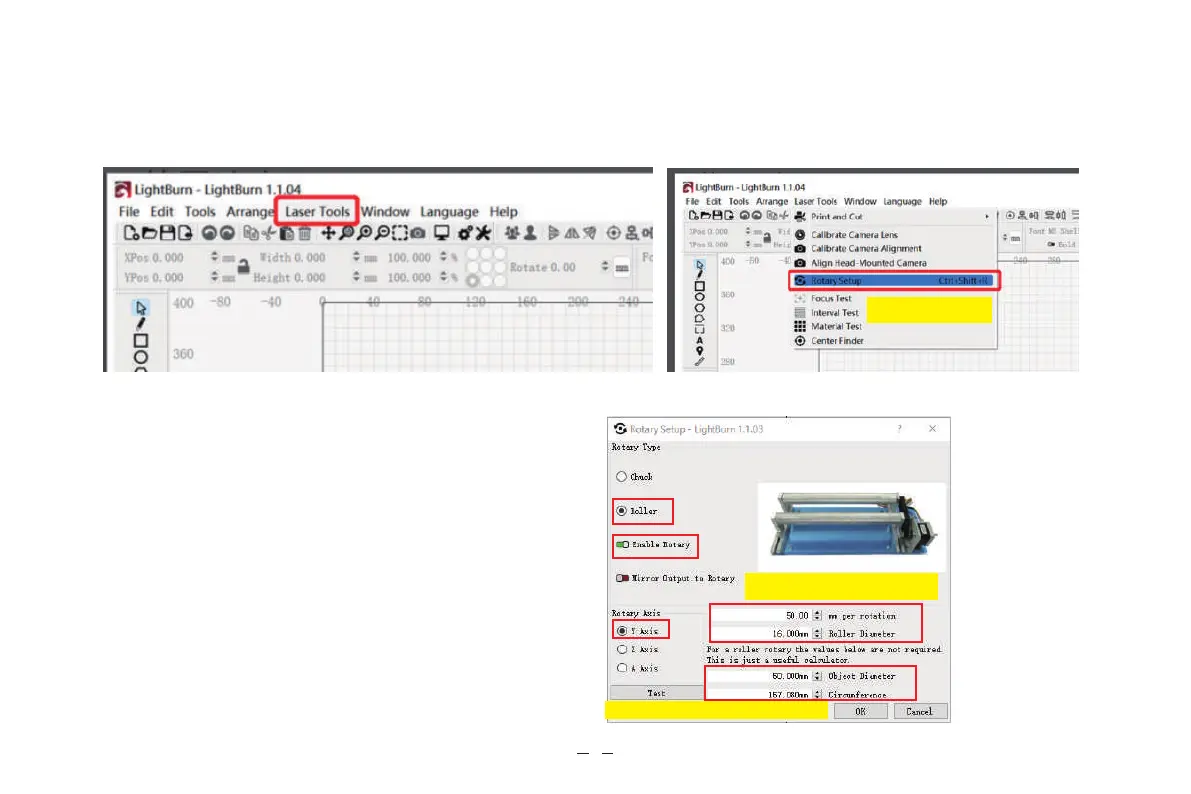7
Utilice LightBurn
2. Abra la ventana Conguración de Rota y ajuste los parámetros
2.1 Abra la ventana "Rota Setup": Haga clic en "Laser Tools" en la barra de herramientas y luego en "Rota Setup"
2.2 Establezca los parámetros correctos en la ventana Conguración de Rota:
Como se muestra en la gura
Pasos a seguir:
(1) Seleccione el tipo rotativo: Tipo de Rodillo
(2) Activar "Enable Rota" (Activar Rotativo)
(3) Seleccionar el eje rotativo "Y Axis
(4) Introduzca los parámetros (valor jo) del equipo rotativo
(5)Ingrese los parámetros de su objeto: ingrese el valor real del perímetro o
diámetro medido y se generará automáticamente otro valor
Rota Setup
Parameters of rotation
The parameters of your sculpted odject