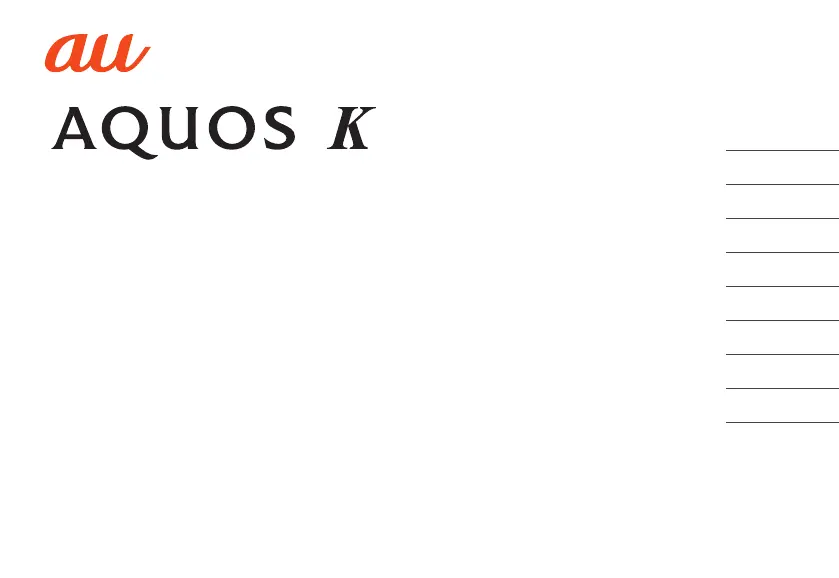M
Mrs. Katie Gallagher DVMAug 18, 2025
What to do if my AU AQUOS K Cell Phone cannot make calls?
- QqkeyAug 18, 2025
If your AU Cell Phone is unable to make calls, verify the following: Is the au IC card inserted? Was the number entered correctly, including the area code? Is Airplane mode disabled? Is the power turned on? Did you press 'm' after entering the number?