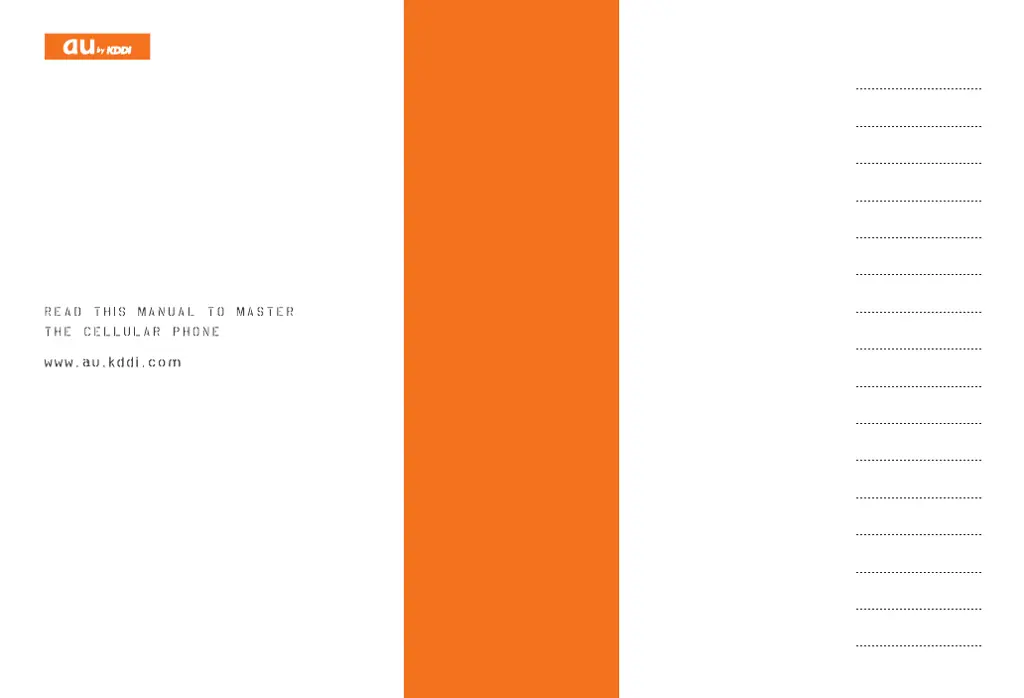Why can't my AU E10K make calls?
- JJuan AndersonAug 16, 2025
If your AU Cell Phone cannot make calls, ensure the power is on by holding down 'F' for at least one second. Also, check if the out of range indicator is displayed; if so, move to a location where it is not shown. Ensure that your hand or a metal object isn't covering the built-in antenna. Finally, when calling a non-cell phone, always include the area code, even if you're in the same area.