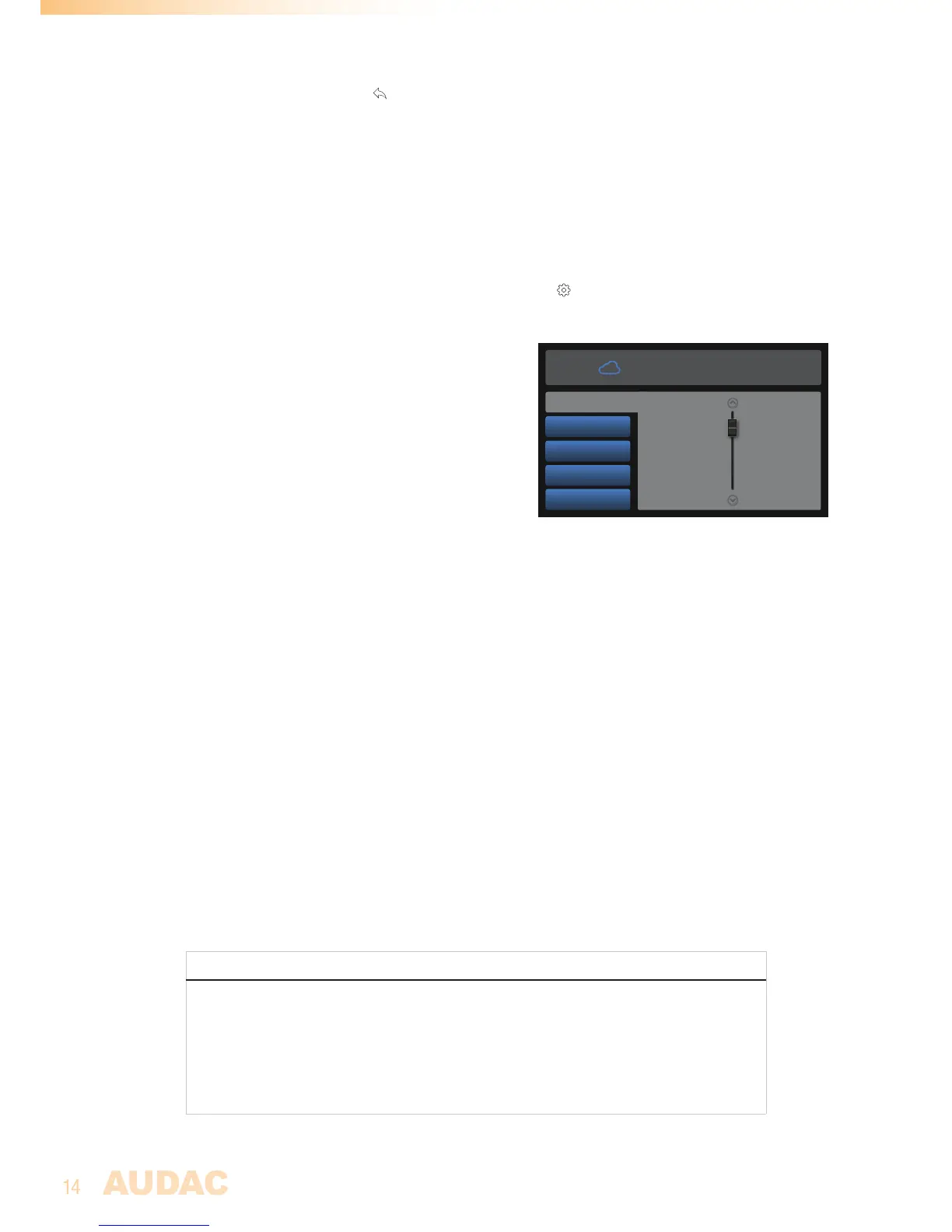Browsing through the menu structure is done by turning the function dial, while selections
are made by pressing it. The button gets you one step back in the station selection
overview.
Once the desired channel has been found, press the function dial for selection and the
channel will start playing.
ISP40 Settings screen
The settings menu for ISP40 is loaded when pressing the (ISP40 settings) button.
Output gain:
The gain can be adjusted within a range of +8 dB
and -92 dB, allowing optimalization of the output level
according to the input sensitivity of the connected
amplifier or pre-amplifier. For adjusting the output
gain, rotate the function dial until ‘Gain’ is highlighted
and press it for proceeding to the gain settings. The
level can be adjusted by rotating clockwise (tuning up)
or counter-clockwise (tuning down). Press the rotary
dial for confirming the currently set output level.
DB info:
DB info gives the version information regarding the currently loaded vTuner database which
contains all station information.
The autoupdate function allows automatic updating of the database. When enabled, the
ISP40 automatically synchronizes with the database server whether a new update becomes
available, and if so, automatically start the database update process without any noticeable
consequences for the user / listener. Autoupdate is standard configured as ON but can be
disabled (switched to OFF).
Manual database updating can be started by selecting ‘Start Database Update’. When
selected, the currently stored database will be removed and the latest version is retrieved
from the server. The database update process can take few minutes before completed.
IP settings:
When highlighting the IP settings button is, an overview of the currently configured network
settings is given on the right screen side. When selected, a separate IP settings menu will
be loaded where all network settings can be customized.
DEFAULT NETWORK SETTINGS
DHCP: ON
IP address: Assigned by DHCP
Subnet mask: Assigned by DHCP
Gateway: Assigned by DHCP
DNS 1: Assigned by DHCP
DNS 2: Assigned by DHCP
Output gain
0dB
DB info
IP settings
Station info
Add station
ISP40 SETTINGS