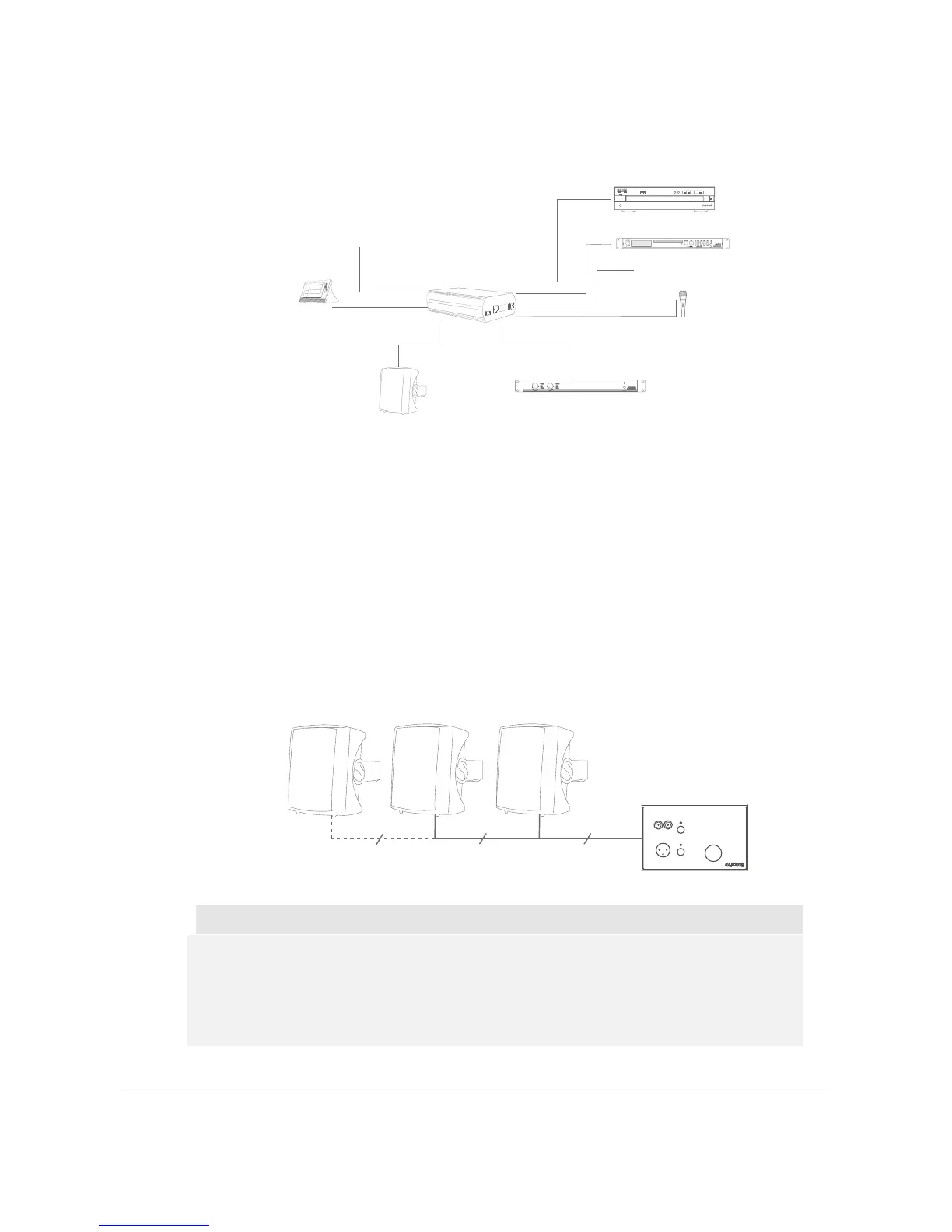523
When connecting the LX523 speaker system to an RM523 Web based input control unit, both
devices use RJ45 in- and output connectors. In this case, just a regular CAT5 cable (or better)
should be used, on both sides terminated with an RJ45 plug. The connection way of this cable
should be ‘Straight’, according to the colour standard described before in this user manual.
Connecting multiple LX523 sets to one input unit.
The mains for powering the input units (WP523) is distributed from the LX523 speaker over Pin 3
and Pin 4 (White-Green & Blue conductor) of the twisted pair cabling. When connecting multiple
speaker sets to one single input unit, make sure the mains from only one speaker set is distributed
to the input unit. When connecting all pins (& power supply’s) from all loudspeaker sets with each
other, this can cause malfunctioning to the system. To prevent any malfunctioning of the system
the Pin’s 3 and 4 from the other speaker sets should be interrupted
.
WP523
LX523 Set 1
LX523 Set 2 LX523 Set 3
Connect
8 conductors
Connect
6conductors
Do not connect Pin 3&4
Connect
6 conductors
Do not connect Pin 3&4
Attention
Make sure the mains power for the input units is only distributed from one loudspeaker at a
time. When the power is distributed from multiple loudspeaker sets, this can cause
malfunctioning of the system. This can be avoided by interrupting Pin’s 3 and 4 of the
twisted pair cabling for the additional loudspeaker sets.
