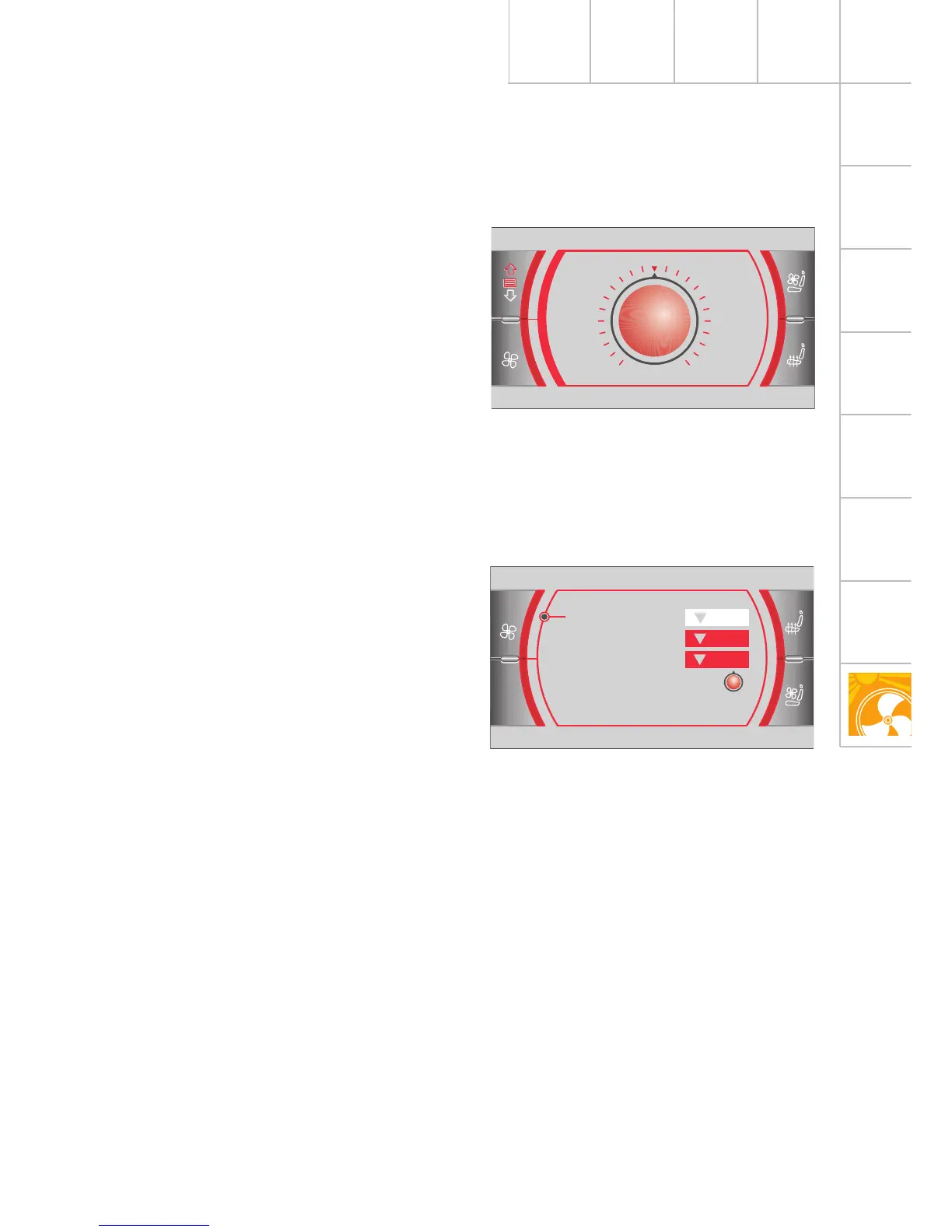75
3
3
6
Auto
21,5° C
6
3
3
The current air conditioner settings are stored
automatically and assigned to the
appropriate remote control key. On vehicles
with Audi one-touch memory (optional), the
current setting is also assigned to the
corresponding fingerprint.
Air conditioning system control via MMI
All air conditioning system set values and
basic settings (setup) can be displayed by
way of the MMI. This applies both to the
Climatronic control unit button functions and
to setup.
If the air conditioning system is activated
with the MMI switched on, the air conditioner
function settings can be called up and altered
by way of the multimedia control panel. The
functions indicated in the corners of the
displayed mask are activated using the
softkeys.
Basic setting (setup)
The basic air conditioner settings can only be
altered when the MMI is active. This involves
pressing the SETUP button on the Climatronic
control unit.
The following functions can be selected:
– ECON ON/OFF
– Automatic air recirculation active/inactive
– Synchronisation active/inactive
– Centre vent (temperature-adjustable)
settings between - 3 and + 3
– Auxiliary heater active/inactive
– Auxiliary ventilation active/inactive
– Auxiliary heater/ventilation operating time
15 min./30 min./45 min./60 min.
– Auxiliary heater/ventilation timer status for
timers T1, T2, T3 ON/OFF
– Solar mode active/inactive (solar cells
C20)
– Rear control ON/OFF
The desired settings can be called up and
altered with the driver's/front passenger's
control knob on the Climatronic control unit.
SSP282_112
SSP282_113
low high
Econ
Distribution Seat ventilation
Blower Seat heating
AC - driver
Blower Seat heating
AC setup
Distribution Seat ventilation
Off
Autom. air recirculation
Off
Synchron.
Off
Centre vent
