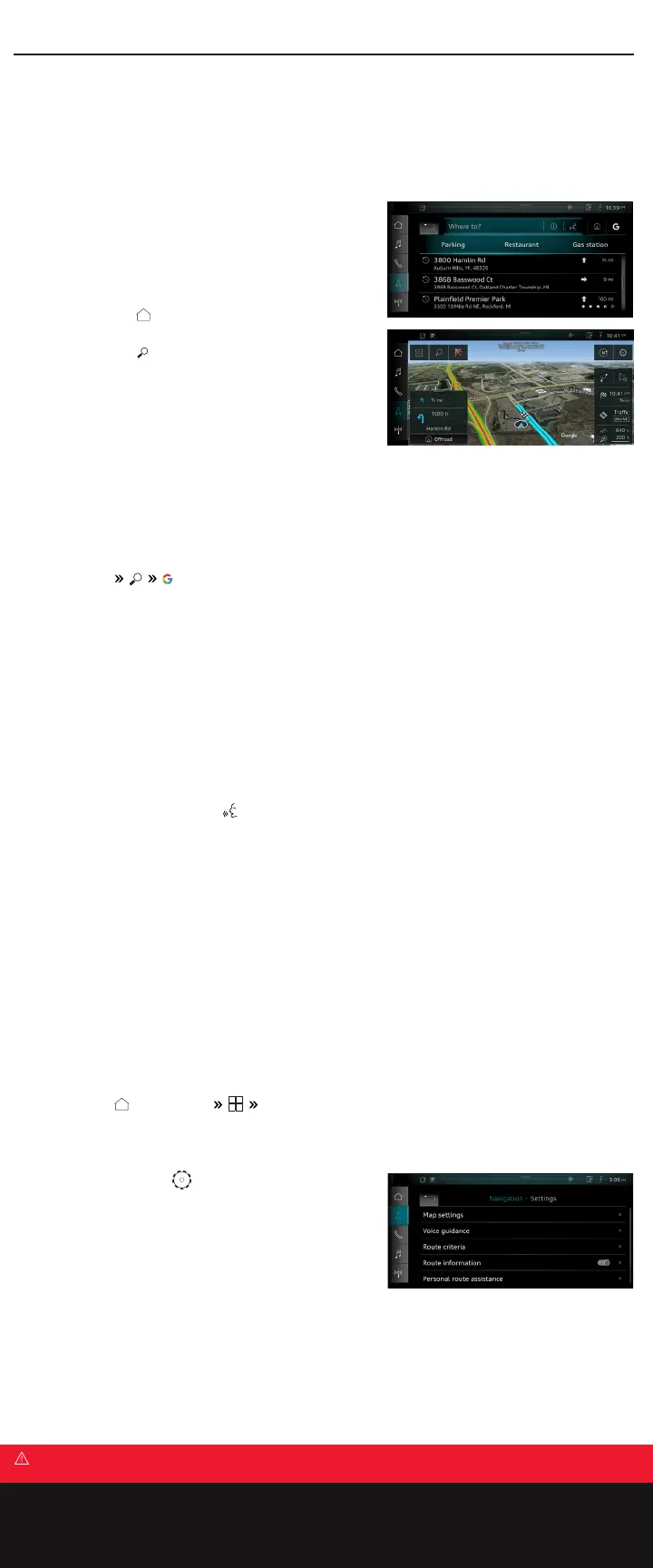Navigation
Setting a Destination
The optional MMI Navigation
2
system has extraordinary capabilities to enhance your drive with user-denable views, routing
selections and more. Get started with setting destinations and discover more as you become familiar with the interface.
2
See page 7 for important information.
Intelligent Search
With intelligent search, you can enter the search terms for a
navigation destination in any order and all at once. You can search
for points of interest, contacts, previous destinations, received
destinations and routes or favorites.
An Audi connect* subscription is required for internet-based searches.
1. From the home menu , select Navigation on the
touchscreen display.
2. Touch the Search icon .
• This will display shortcuts for common destinations,
e.g., Parking, Restaurant, Gas station, etc.
3. Use the touchscreen display to enter or write the address
or name of the location using the keyboard or handwriting
recognition. You can also enter generic terms like “hardware
store” or “bakery.” You do not have to wait for letters and
numbers to be recognized before continuing.
4. Locations matching the data entered will be displayed. Choose from the available options.
5. Select Start to begin route guidance.
Finding a Destination Using an Online Search Engine Provider
1. Select Navigation .
2. Enter search terms into the input eld until the desired destination appears. To narrow search further, press on the
displayed suggested terms.
3. Press the desired destination, then press Start.
Audi connect subscription required for internet-based searches.
*Always pay careful attention to the road, and do not drive while distracted. Audi connect should only be used when it is safe and appropriate. Audi
connect services and features are optional, provided with the support of authorized aliated and third party service providers, and may require
additional subscriptions with separate terms and conditions. Available on select models. Certain services collect location information, see Terms of
Service for information about how to disable and for other details. Connect services are subject to technologies remaining commercially available,
and such services are not guaranteed.
Navigation
Warnings: Navigation
See Navigation in your Owner’s Manual for more detailed information and for important safety warnings.
Intelligent Search with Voice Recognition
1. Short press the Voice Recognition button on the steering wheel or on the Intelligent search screen of the MMI
touch display to activate voice recognition. Speak commands after the beep.
2. Say an address, Point of interest or generic category of a location you wish to nd.
3. Choose the destination from the displayed list.
See Voice Recognition section for further information.
Saving Favorites
Destinations can be saved as favorites or shortcuts in order to quickly access them for future trips.
1. Press and hold displayed destination until the Option menu appears.
2. Choose Store as favorite.
3. A solid white star indicates it is stored as a favorite.
To Access a Favorite
From the home menu select Navigation Favorites.
Navigation Settings
With the display in map view, press to access and
modify various navigation settings. Available settings include:
• Map settings.
• Voice guidance.
• Route criteria.
• Route information.
• Presentation mode.
MMI Navigation plus** depends on signals from the worldwide Global Positioning Satellite network. The vehicle’s electrical system, and existing
wireless and satellite technologies, must be available and operating properly for the system to function. The system is designed to provide you with
suggested routes in locating addresses, destinations and other points of interest. Changes in street names, construction zones, trac ow, points
of interest and other road system changes are beyond the control of Audi of America, Inc. Complete detailed mapping of lanes, roads, streets, toll
roads, highways, etc., is not always possible, therefore you may encounter discrepancies between the mapping and your actual location. Please rely
on your individual judgment in determining whether or not to follow a suggested MMI Navigation plus route.
**Available on select trim lines.
