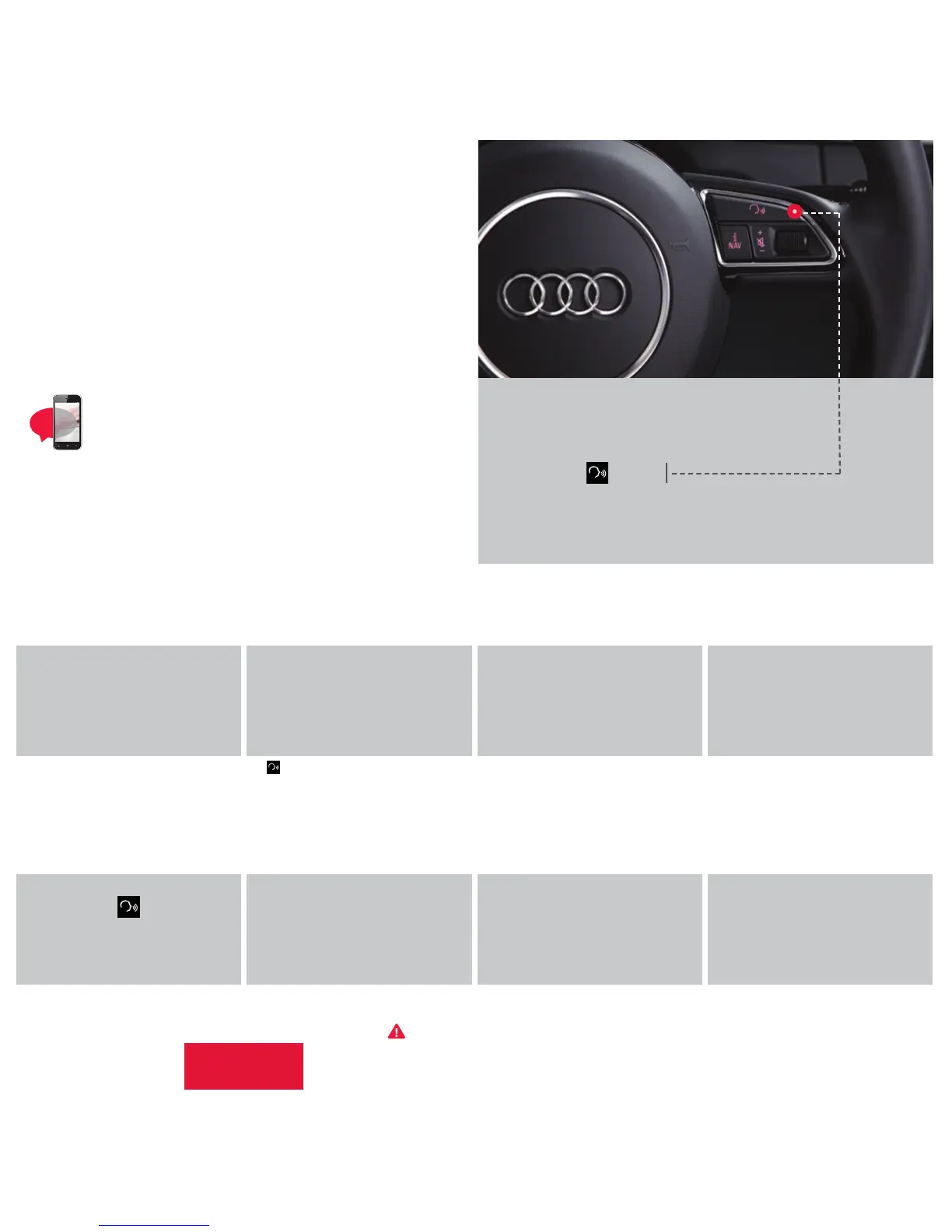A name tag is required to operate the voice recognition system.
1. Press the button.
2. After the beep, say “Store Name”.
TEXT A4VOICE3 to 38981
Do not text and drive. Message and data rates may apply.
To create a name tag:
Voice Recognition:
concert radio
Name Tag Creation
15
4. The system will ask for the
phone number. Speak the
<numbers>, (e.g., 8-0-0,
5-5-5-, 1-2-3-4.)
5. If incorrect, say “Back” to
remove the last set of
numbers.
6. If correct, say “Store
Number”, and the system
will confirm that <name>
is saved.
3. When prompted say the
<name>. A second
prompt will ask you to
repeat the <name>,
(e.g. John Smith).
Call by name
2. Say “Select Name”. 3. When prompted,
say the <name>.
4. After name confirmation,
say “Dial”, and the
number will be dialed.
1. Press the button.
Important Safety Instructions and Warnings which you must read, are listed on the last panel under Voice Recognition.
16
NOTE: To confirm or play back the saved voice tags, press the button. After the beep, say “Play Phone Book”.
BLUETOOTH®
Pairing