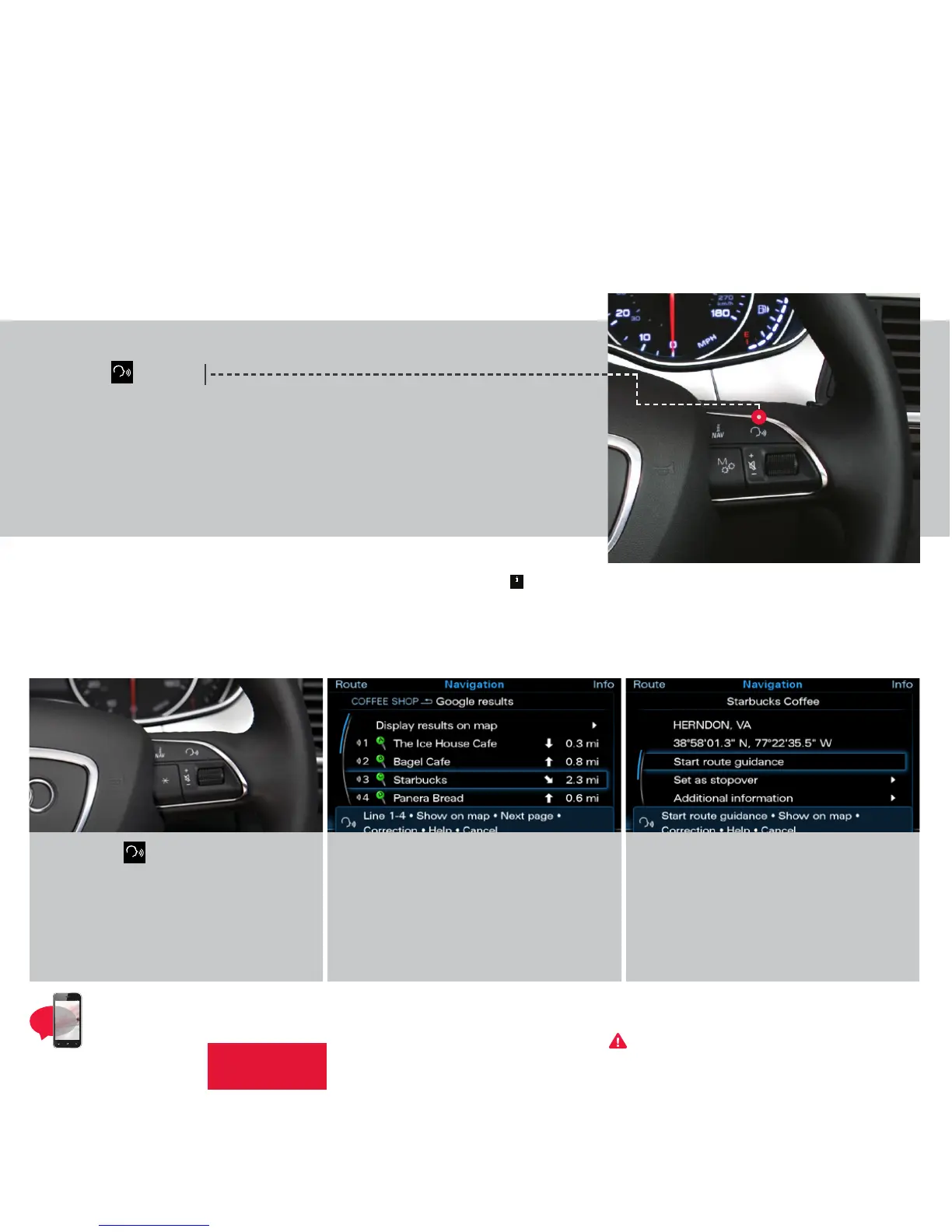17
1. Press the button.
2. Say “Enter Address.”(Other commands are available on screen.)
See Owner’s Manual for complete list of commands.
3. After the beep, speak the address; for example “2024 Main St, Los Angeles, California.”
(Speak street number as single digits.) The system will respond with repeating the
address for confirmation.
4. System will respond, “The list is being loaded,” it will repeat the address, and then ask if
you would like to start route guidance; after the beep say, “Yes” and guidance will begin.
To set a Destination with voice commands:
Audi Navigation
cont.
Setting a Destination (Voice Recognition)
NOTE: The MMI® will display the most frequently used voice commands while waiting for your response. When pressing the button, the last navigation announcement will be repeated.
TEXT A8NAV8 to 38981
Do not text and drive. Message and data rates may apply.
Google Voice™ Local Search (Online Destinations)
*
:
1. Press the button.
2. Say
“Online Destinations” followed
by a keyword such as “Coee Shop”,
(e.g., bookstore, museum, pizza, etc.)
The system will respond with “retrieving
requested information” and display a list.
3. Make your selection from the list
displayed by speaking the line
number, (e.g. 1,2,3,4). The system
will confirm your selection.
4. Say “Start route guidance” to start
the navigation to your destination.
18
Important Safety Instructions and Warnings which you must read,
are listed on the last panel under Voice Recognition.
Cellular connectivity is dependent on available cellular signal.
*Google Voice™ Local Search requires Audi connect®, and may require an additional subscription with separate terms and conditions.
The features and technologies discussed are optional, and should be used only when it is safe and appropriate.
Navigation
