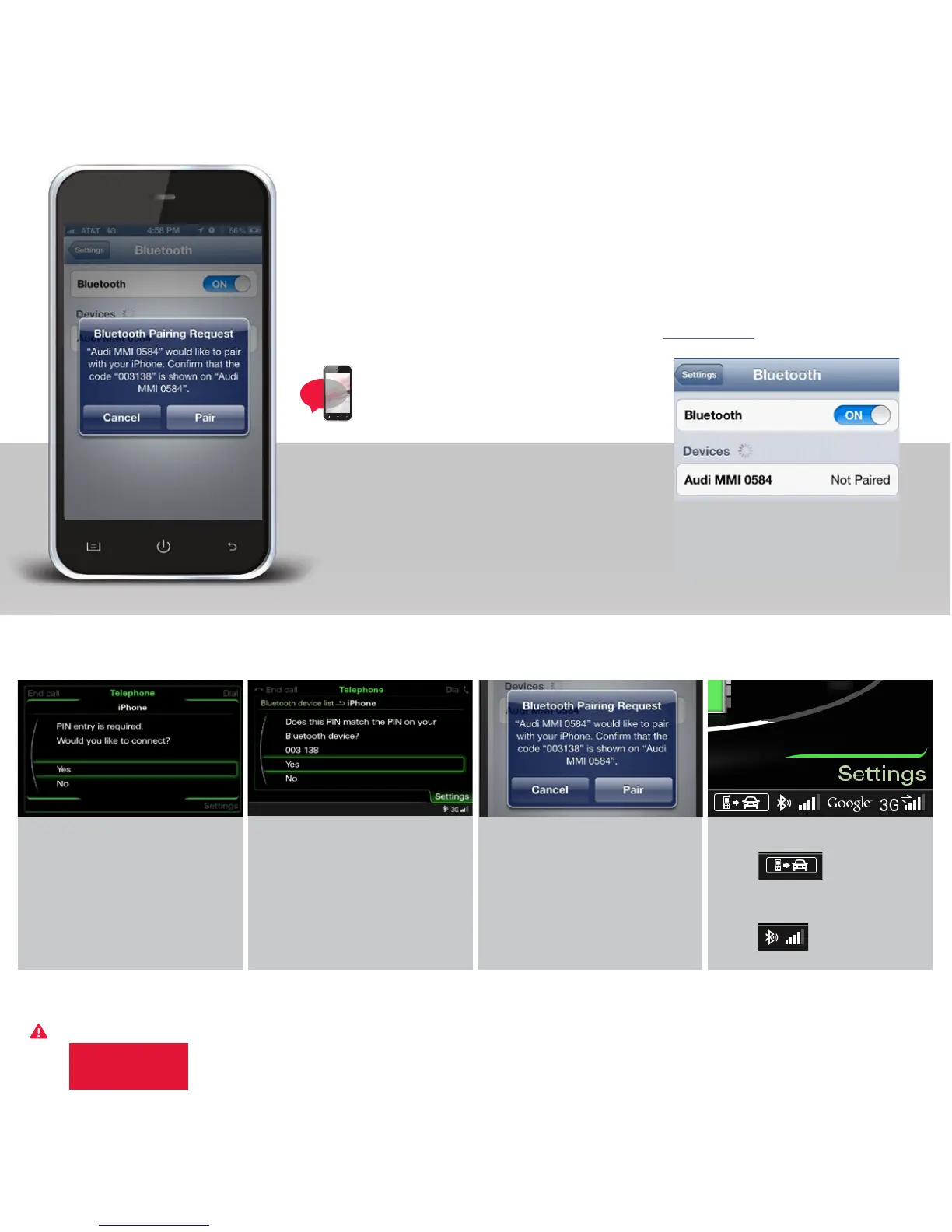BLUETOOTH
®
Pairing: MMI
®
Initial Setup
BLUETOOTH® pairing is a one-time procedure. Once paired via BLUETOOTH®, your phone will
automatically connect when you start your vehicle and your phone’s contacts automatically
synchronize, allowing you to retrieve contacts and make and receive calls through the
infotainment system. For more information regarding phone compatibility visit audiusa.com/bluetooth.
TEXT A8PAIR1 to 38981
Do not text and drive. Message and data rates may apply.
To pair a phone:
1. Switch ignition to accessories mode.
2. Activate your phone’s BLUETOOTH® function
and set to Pairing or Search mode.
NOTE: See your phone’s owner’s manual for specific BLUETOOTH® activation instructions.
Vehicle should be stationary with the parking brake engaged while performing this operation.
3. Select Audi MMI® when it
appears on the phone’s
screen.
7
4. Use the MMI® control
knob to select Yes.
5. Confirm the six-digit PIN
displayed matches the PIN
displayed on your phone,
and select Yes.
6. Select Pair on your phone
to complete the pairing
process.
7. • Contacts synchronizing.
• BLUETOOTH® active and
network strength bars.
NOTE: Once paired, the BLUETOOTH® symbol appears in the MMI® screen along with network strength bars, and it will be displayed whenever a paired phone is connected to the infotainment system.
8
Important Safety Instructions and Warnings which you must read, are listed on the last panel under BLUETOOTH® Pairing.
BLUETOOTH®
Pairing
