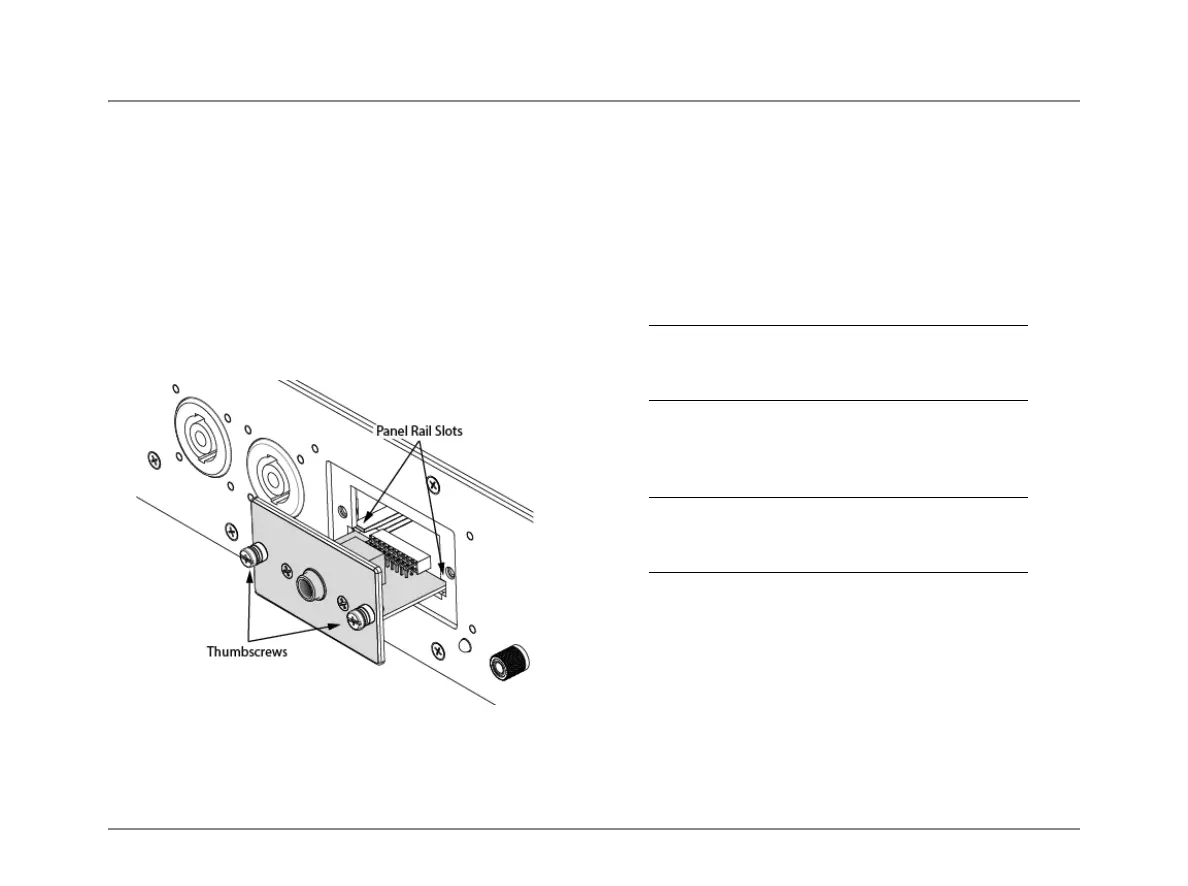Installation
APx517 B Series Acoustic Analyzer: Installation 21
Additionally, as headphone connectors wear out from the
repeated plugging and unplugging of cables during produc-
tion test, they can be replaced.
Removing a Modular Headphone Connector Panel
To remove the headphone connector panel from the APx517
chassis:
1. Loosen the two thumbscrews to release the connector
panel from the APx517 chassis. (See Figure 5)
2. Holding the thumbscrews, pull the panel straight out
from the APx517 chassis. The panel slides on a slotted
rail on each side of the panel opening in the chassis.
Figure 5
Installing a Modular Headphone Connector Panel
To install the headphone connector panel in the APx517
chassis:
1. Carefully remove the headphone connector panel from
the protective packaging.
2. Holding the connector panel by the panel face or by the
thumbscrews, align the sides of the panel with the panel
rail slots on each side of the panel bay and insert the
connector panel straight into the chassis. (See Figure 5)
If the connector panel does not slide in smoothly,
check to ensure that the panel is inserted straight
in the chassis and that the left and right edges
are sliding in the panel rail slots in the panel bay.
3. Slide the panel completely into the APx517 chassis so
that the panel face is flush with the chassis front panel.
4. Tighten the thumbscrews so that they hold the panel
securely against the chassis.
If the thumbscrews are not secure, unplugging a
headphone connector can loosen the panel con-
nection and cause inconsistent measurement
results.
