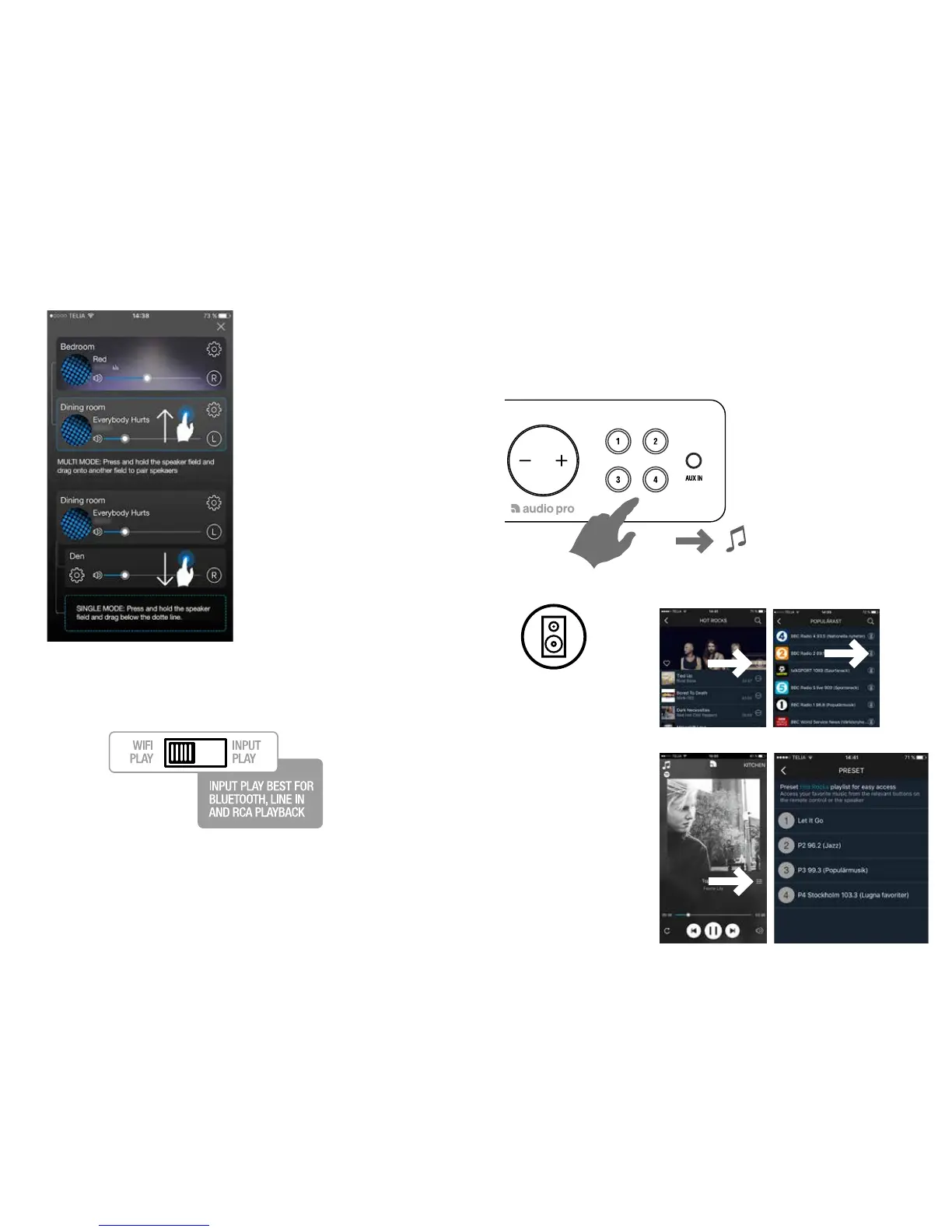GROUPING SPEAKERS
Press and hold unit field, and
drag onto other field to group.
To ungroup, press and hold
speaker field and drag below the
dotted line.
Making a preset lets you access your favourite radio channel or playlist
with a touch of a button. You don’t have to have your smartphone or
tablet there!
NOTE
The speaker onto which you release
speaker field on becomes Master
speaker. Music will play on all speakers
in group. Volume can be adjusted
separately. Up to 8 units can be in one
group.
1. ON SPEAKER
2.
Play content in app.
Push preset button for ca 2 s
until sound is heard. Done!
In the app using the
dierent music
services, find and
push the speaker icon
to make a preset.
Tune-in
Spotify
Tidal
2 s
MAKE A WIFI PRESET
PLAYBACK SETTING SWITCH
WIFI PLAY
Use this setting when playing
audio in your wifi network.
INPUT PLAY
Use this setting when playing
from devices connected by
cable, or Bluetooth.
Necessary for lip sync when
speaker connected to TV.
