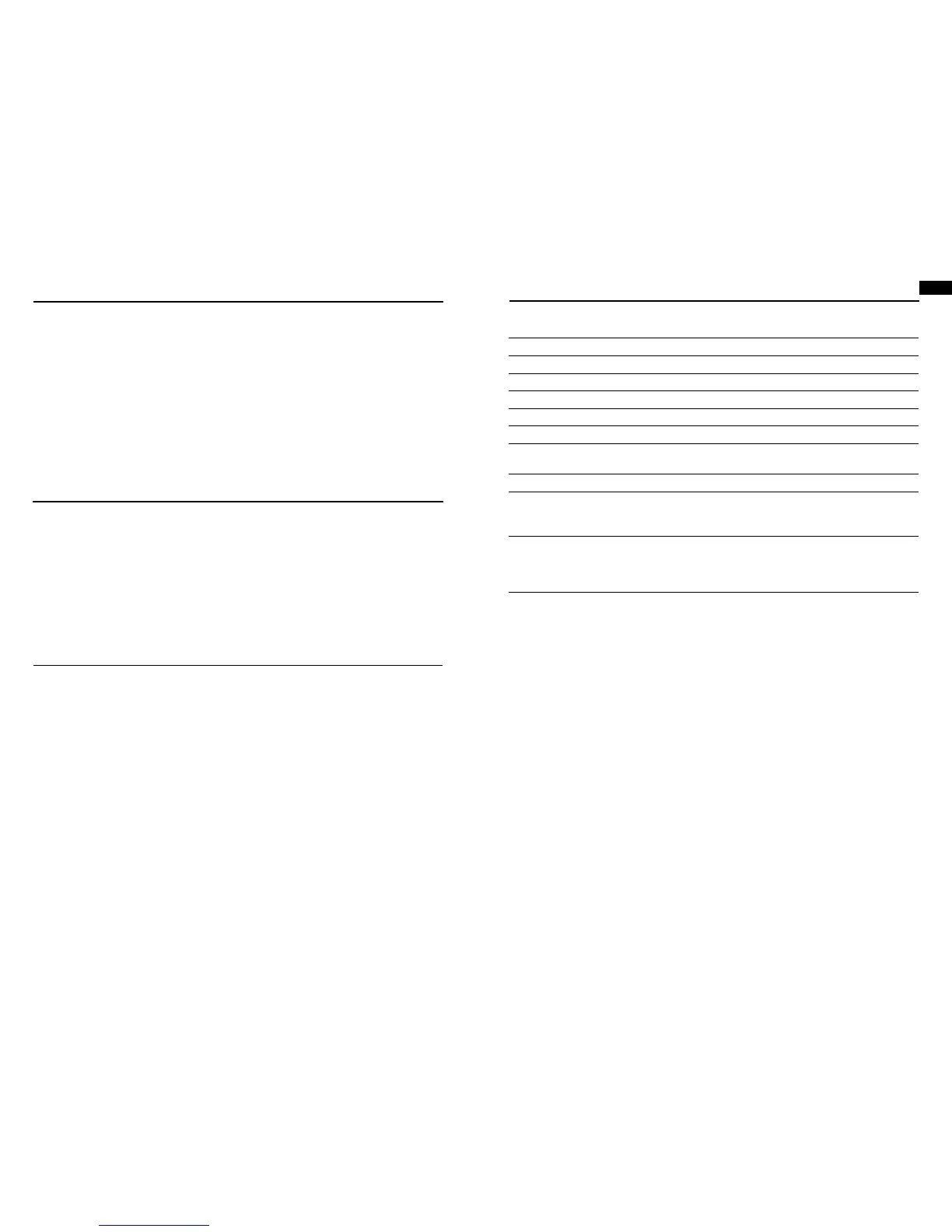12
13
Correct adjustment of microphone level is important for optimum performance. Ideally,
the microphone level should be as high as possible without overloading the input of your
computer. If you hear distortion, or if your recording program shows levels that are
consistently overloaded (at peak levels), turn the microphone volume (or level) down,
either through your control panel (or system preferences) settings, or through your
recording software. If your recording program shows insufficient level, you can increase
the microphone gain either from the control panel (or system preferences) settings or
through your recording program.
No further microphone level adjustments should be needed, as long as the acoustic input
does not change significantly.
Setting your software levels
Protecting your microphone
Avoid leaving your microphone in the open sun or in areas where temperatures exceed
110° F (43° C) for extended periods. Extremely high humidity should also be avoided.
It is important to position the microphone directly in line (on axis) with the person speaking/
singing or instrument (or other sound source) to achieve the best frequency response of
the microphone.
For use in speaking/singing applications, the ideal placement for the microphone is directly
in front of the person speaking/singing. The same placement is optimal when miking an
instrument such as an acoustic guitar, drums or piano. Experiment with different mic
placements to find the best sound for your particular setup.
Positioning your microphone
AT2020 USB Specifications
†
ELEMENT Fixed-charge back plate
permanently polarized condenser
POLAR PATTERN Cardioid
FREQUENCY RESPONSE 20-16,000 Hz
POWER REQUIREMENTS USB Power (5V DC)
BIT DEPTH 16 bit
SAMPLE RATE 44.1 kHz
WEIGHT 374 g (13.2 oz)
DIMENSIONS 162.0 mm (6.38") long,
52.0 mm (2.05") maximum body diameter
OUTPUT CONNECTOR USB-type connector
ACCESSORIES FURNISHED Pivoting stand mount for
5
/
8
"-27 threaded stands;
5
/
8
"-27 to
3
/
8
"-16 threaded adapter; soft protective
pouch; tripod desk stand; 3.1 m (10') USB cable
SYSTEM REQUIREMENTS Macintosh: Mac OS X; USB 1.0 or 2.0; 64 MB RAM
(minimum)
Windows: XP Home Edition or XP Professional;
USB 1.0 or 2.0; 64 MB RAM (minimum)
†In the interest of standards development, A.T.U.S. offers full details on its test methods to other industry professionals on
request.
Specifications are subject to change without notice.
EN
