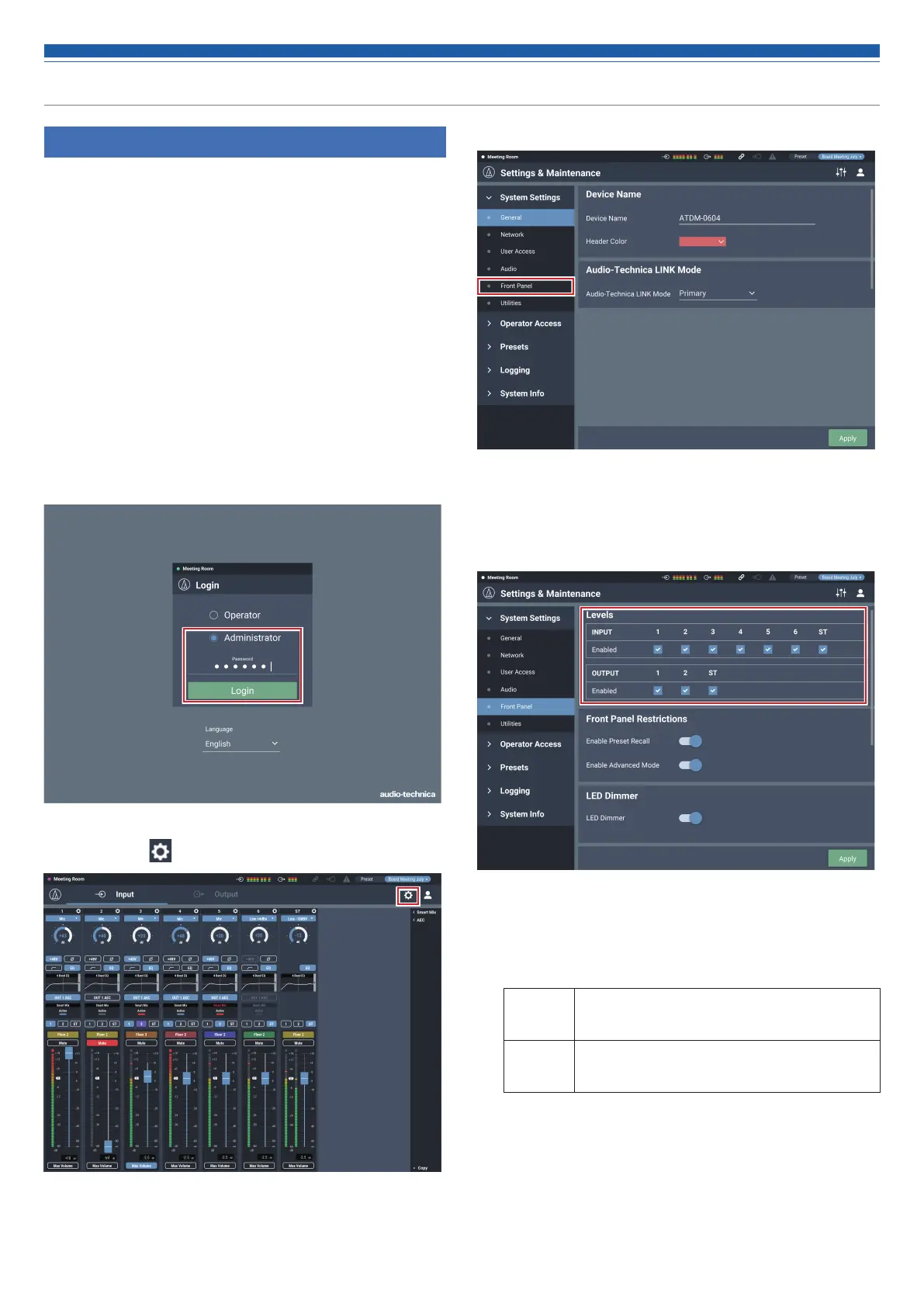58
Key functions
Front panel operation restriction
The following two modes are available when operating the product with
the buttons and the dial on the front panel.
Operator mode:
In this mode, daily operations are performed, such as loading the preset settings
and adjusting the audio level.
Advanced mode:
In this mode, advanced settings can be configured by installing and implementing
the product on-site.
When the power is turned on, the product usually starts in operator
mode. This prevents accidental device setting changes or other troubles,
and ensures a safe operation of the system.
This section explains how to restrict the front panel operation using Web
Remote.
• The restriction cannot be activated in Advanced mode.
1. Select “Administrator”, enter the password and click “Login”.
• If you are logged in as an operator, log out, and then log back in.
2. Click the icon ( ) on the top right of the screen.
3. Click “Front Panel”.
4. In the “Levels” setting, set the operation restriction for the
audio level adjustment.
• If INPUT and OUTPUT for each channel are selected, the audio level for that
channel can be adjusted.
• Clear the check boxes not to allow these controls.
5. In the “Front Panel Restrictions” settings, configure the front
panel operation restriction settings.
• The setting is turned ON (blue)/OFF (no color) each time the switch is
clicked.
Enable
Preset
Recall
Set whether or not to enable preset recall on the front panel
of the product.
Enable
Advanced
Mode
Specify whether or not to allow a change from operator
mode to advanced mode on the front panel of the product.
6. Click “Apply”.
• The setting is now complete.
