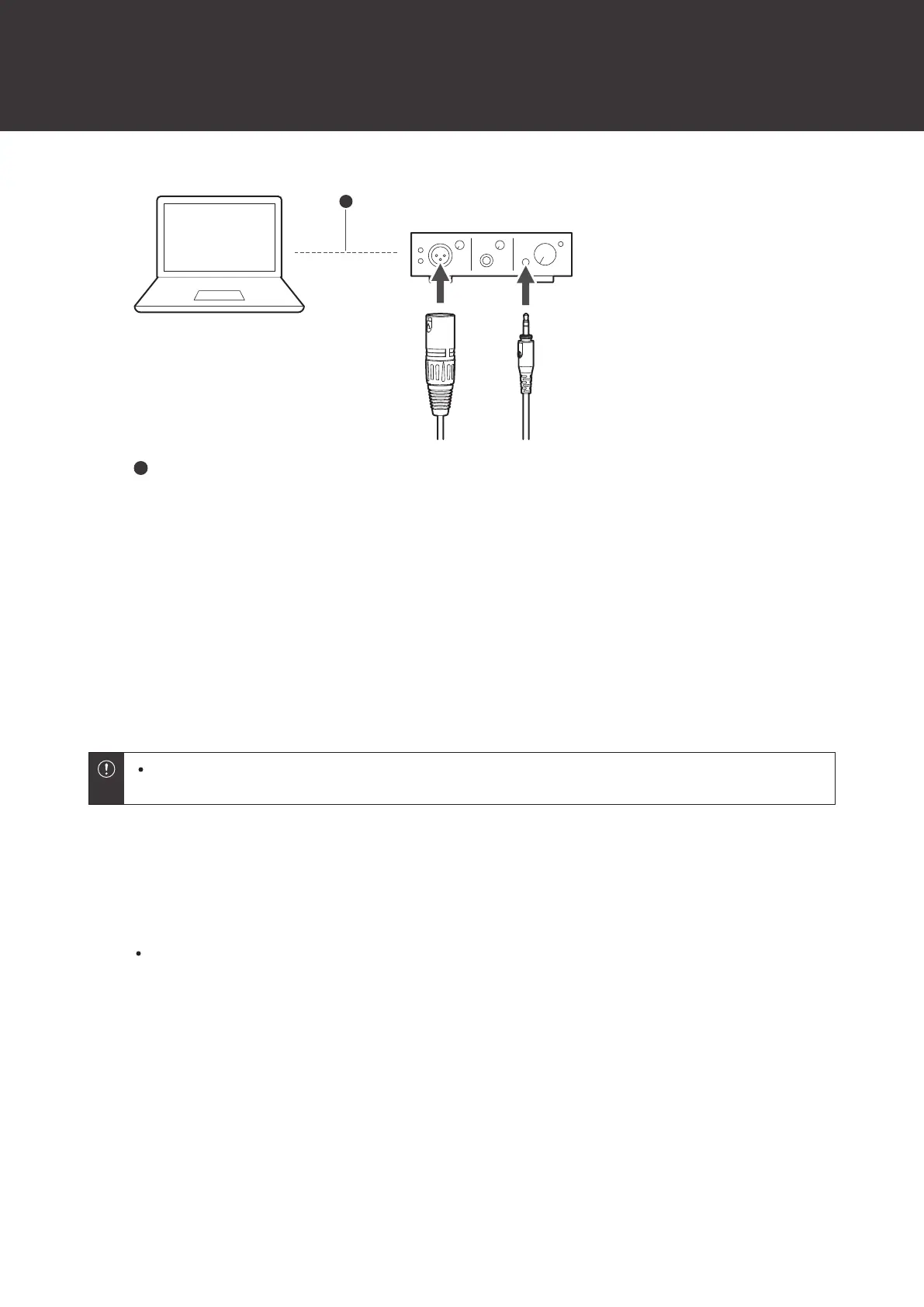Using the product
8
USB cable (included with audio interface)
5
Make sure the audio interface is turned on, and turn phantom power ON.
6
Place the product with the side marked “L” on your left ear and the side marked “R” on your right
ear, and adjust the headband length by sliding the slider.
7
Adjust the microphone near the corner of your mouth.
8
Operate the audio interface and adjust the microphone gain and headphone volume.
Do not plug in or unplug the XLR-M connector (3-pin) with the phantom power of the audio interface turned
on. It may generate loud noise, which may damage the product or the audio interface.
Muting the microphone
1
Moving the microphone up mutes the microphone.
To unmute, move the microphone down.
