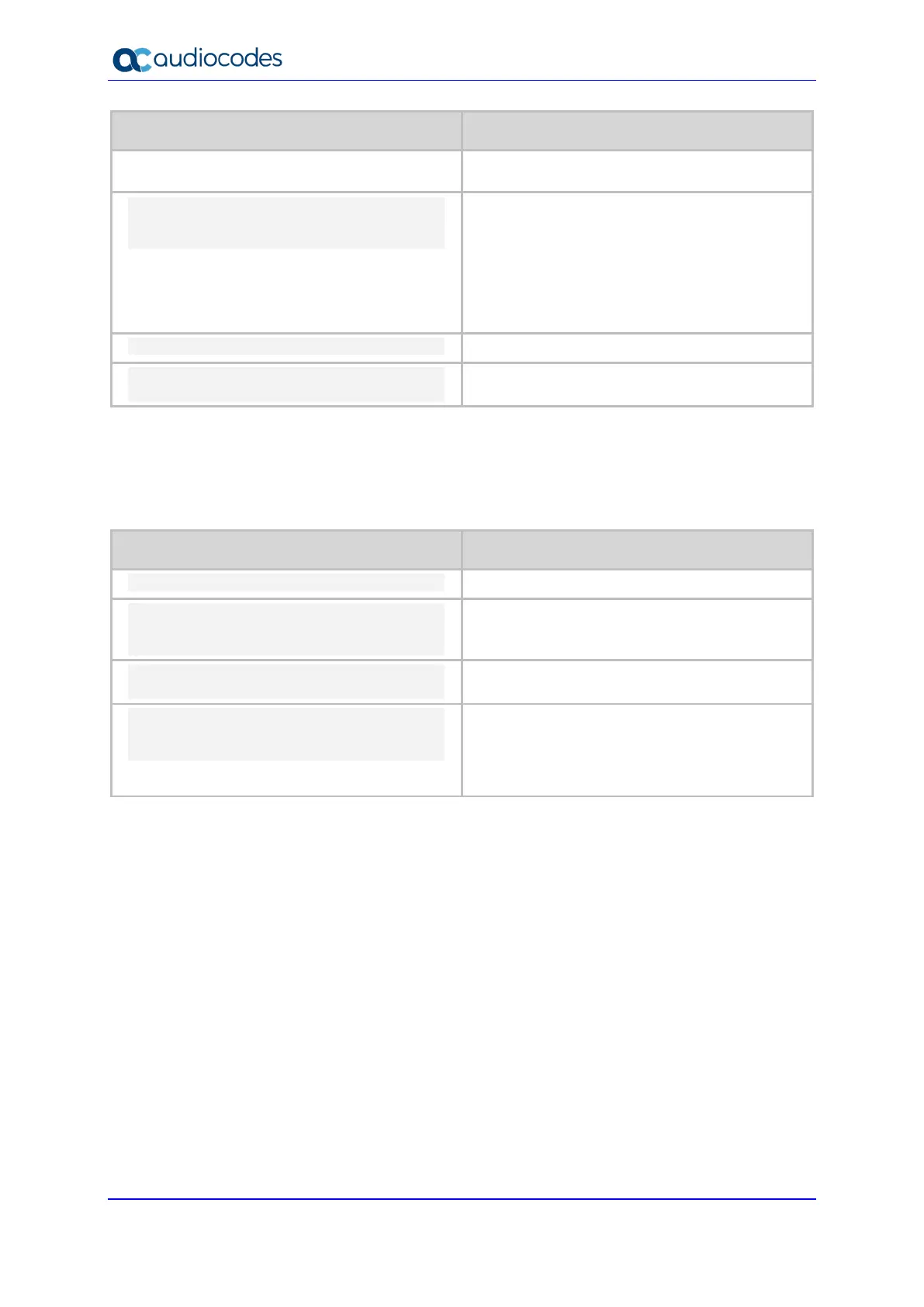Mediant MSBRs 10 Document #: LTRT-31828
Security Setup
Command Description
and a counter will increment in the show
command.
(config-data)# ip access-list
[extended or standard] [Name or
number]
Alternative method to configure ACLs is by
using the ip access-list command. This
accesses the ACL with the [name or number]
configuration level. In the configuration level,
the commands start with deny or permit as if
the access-list command is used instead of
.
Displays configured ACLs.
(config-data)# no access-list
<Name>
Deletes the ACL with the name <Name>.
From Version 6.8, ACL numbering is supported. Every line in the ACL has a number. Every
next line number is incremented by 10. To add a line between line number 10 and 20, start
the ACL command with a number, as shown in the example table below:
Table 2-2: ACL Commands Example
Command Description
Enter the data configuration menu.
(config-data)# ip access-list
[extended or standard] [Name or
Enter the ACL configuration level.
(config-ext-nacl)# 15 permit ip
<source> <destination>
Add line number 15.
(config-data)# ip access-list
resequence <ACL No. or name>
<start line> <step>
Allows the sequencing of the line numbers of
the ACL.
<start line>: starting line number of the ACL.
<step>: jump in numbers from line to line.
