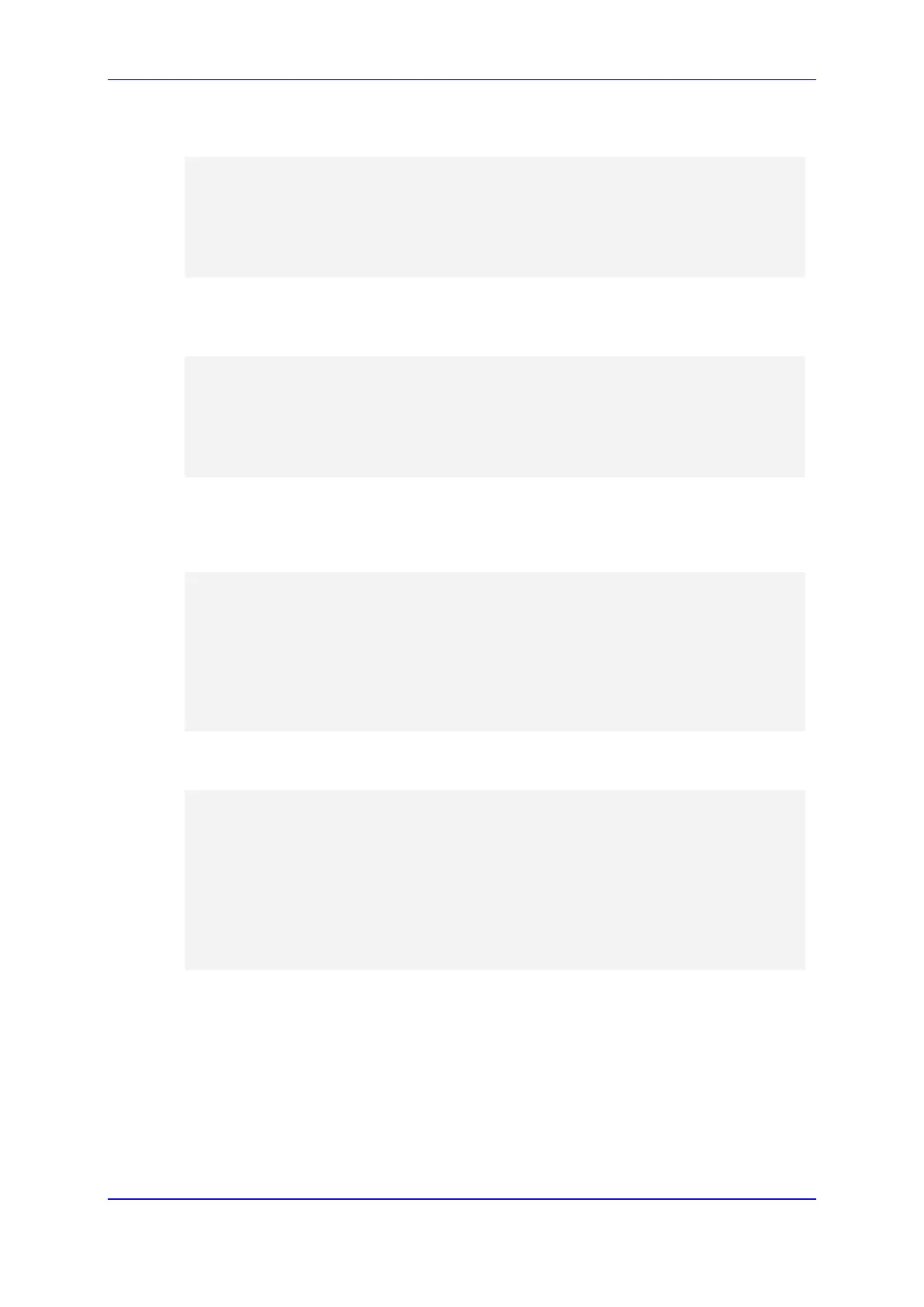Configuration Guide 7. IPSec Tunneling
Version 7.2 33 Security Setup
Use the show data crypto status command to view the IPSec status. The following is
the output from the command on the device on the branch site:
# show data crypto status
IKE peer [180.1.100.21]
map [MAP1-1]
status [connected]
Interface(s): [GigabitEthernet 0/0][2][7][eth1.4010]
Use the show data crypto status command to view the IPSec status. The following is
the output from the command on the device on the Corporate HQ site:
MSBR-2# show data crypto status
IKE peer [180.1.100.20]
map [MAP1-1]
status [connected]
Interface(s): [GigabitEthernet 0/0][2][0][eth1]
If configuration requires two subnets to be connected using two IPSec tunnels, then in
addition to the previous primary configuration, the following configuration needs to be added
to the device on the branch site:
access-list ipsec permit ip 192.168.2.0 0.0.0.255 10.0.2.0
0.0.0.255
crypto map MAP1 2 ipsec-isakmp
set peer 180.1.100.21
set transform-set crypto_set1
set security-association lifetime seconds 28000
match address ipsec
exit
The following configuration needs to be added to the device on the Corporate HQ site:
access-list ipsec permit ip 10.0.2.0 0.0.0.255 192.168.2.0
0.0.0.255
crypto map MAP1 2 ipsec-isakmp
set peer 180.1.100.20
set transform-set crypto_set1
set security-association lifetime seconds 28000
match address ipsec
exit
The configuration additions above assume that the subnets 192.168.2.0/24 and 10.0.2.0/24
need to be added.
