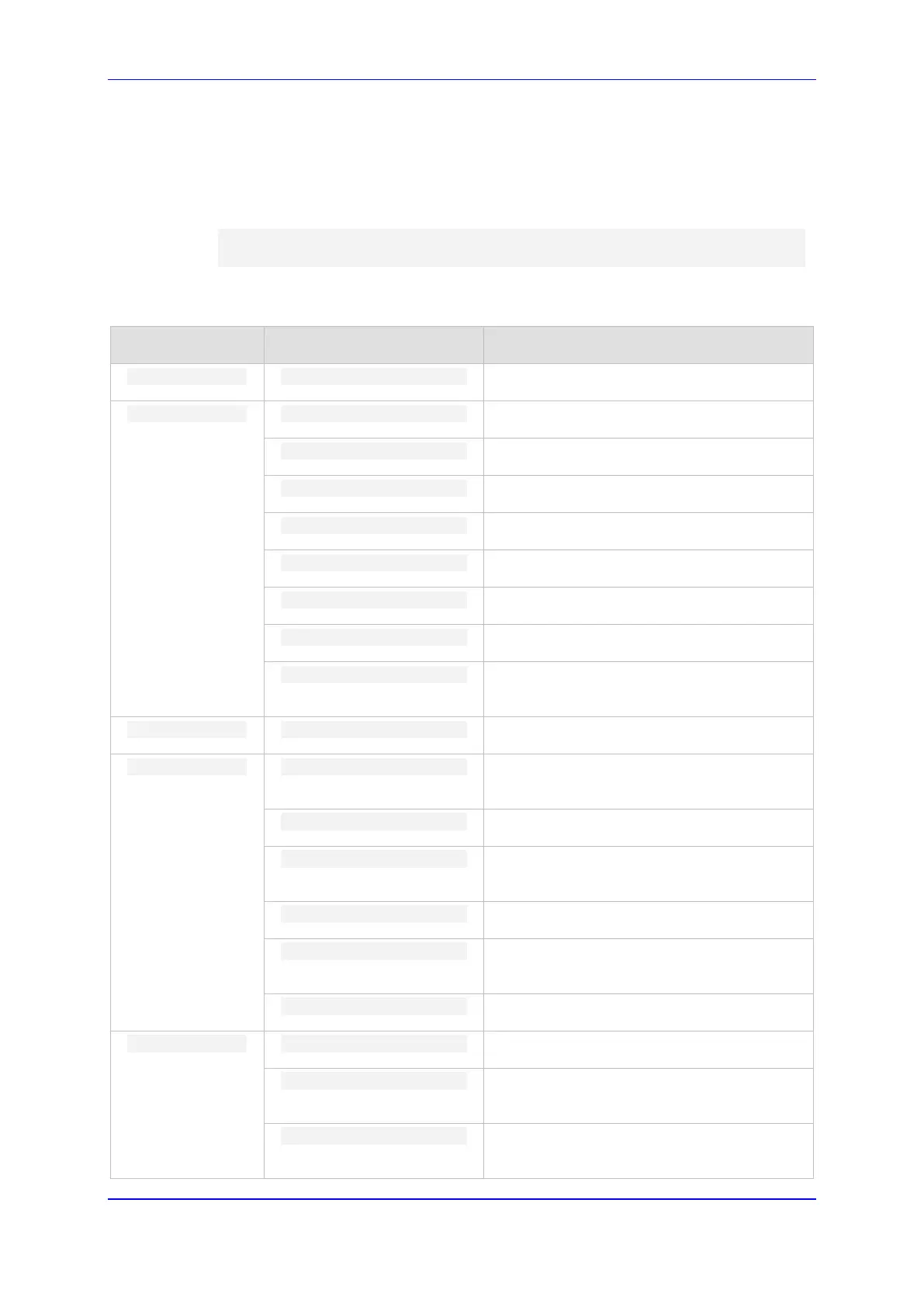Configuration Guide 7. IPSec Tunneling
Version 7.2 41 Security Setup
7.1.3.1.2 Root Certificate or Chain Certificates
When importing CA certificate or CA chain certificates, you must first import a root CA
certificate, then child certificates. All certificate manipulations must be performed using CLI
under the PKI (public key infrastructure) configuration section.
1. Enter the following commands:
Configure data
crypto isakmp pki 0
The relevant available commands in the PKI section are shown in the table below:
Table 7-2: Root Certificate or Chain Certificates
Command Sub-commands Description
Imports device certificate.
Creates a self-signed certificate.
Deletes certificate.
Displays certificates.
Exports certificates.
Imports certificates.
Generates signing requests.
Displays current certificate status.
Configures subject name for CSRs and new
certificates.
Imports root certificate.
Clears Trusted Root certificates and imports
new ones in textual PEM format.
Deletes an individual Trusted Root certificate.
Details of a specific root certificate, by
number.
Exports individual Trusted Root certificate.
Imports Trusted Root certificate, in textual
PEM format.
Summary of Trusted Root certificates.
Local private key manipulation.
Deletes current private key (use with
caution).
Generates new private key and self-signed
certificate.
