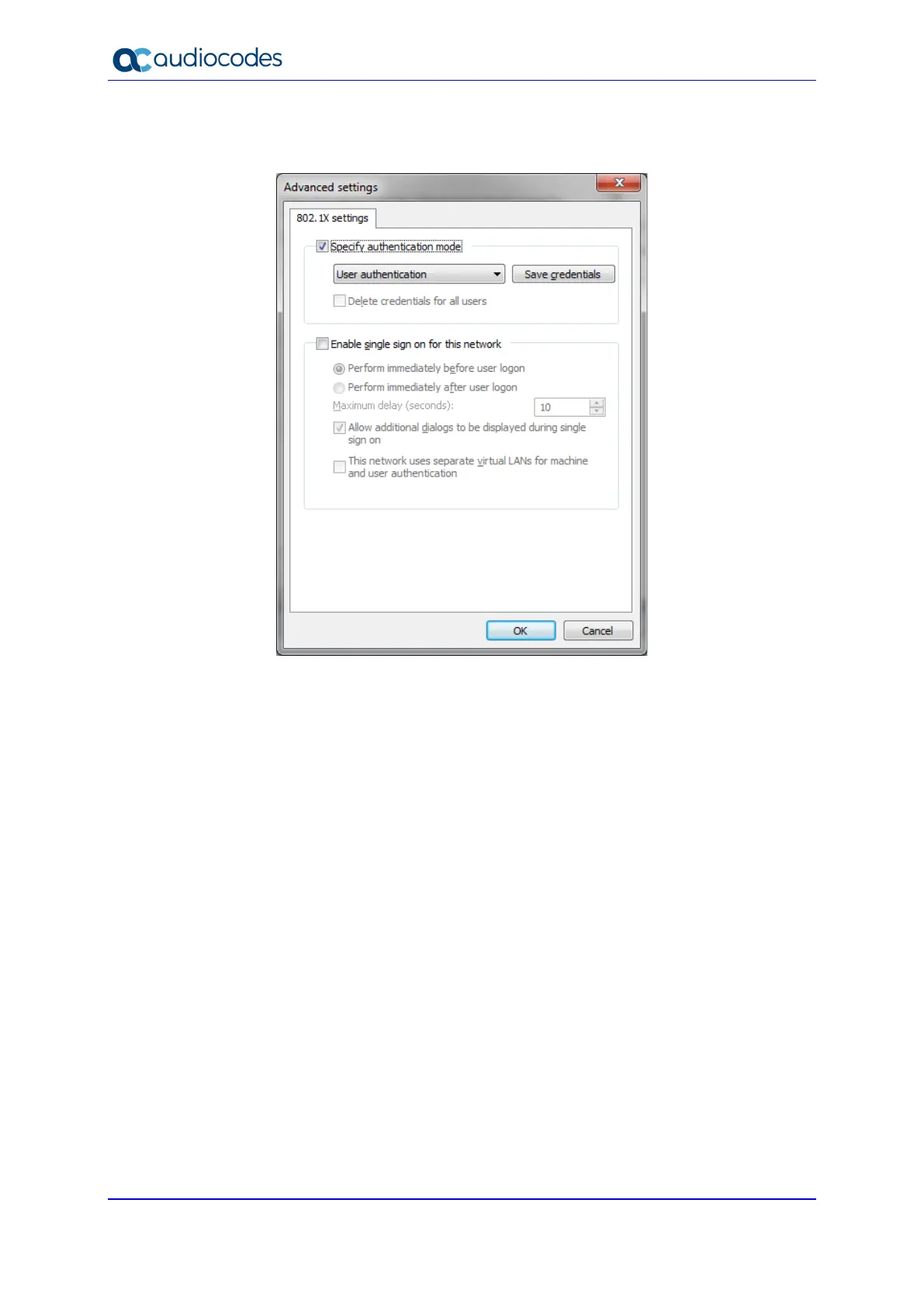Mediant MSBRs 70 Document #: LTRT-31828
Security Setup
11. Click Additional Settings; the following dialog box appears:
Figure 9-10: Advanced Settings
12. Make sure that the 'Specify Authentication mode' check box is selected.
13. Select User authentication for user authentication. You can also enter the credentials
at this step be clicking Save credentials.
14. Click OK until the interface settings close.
