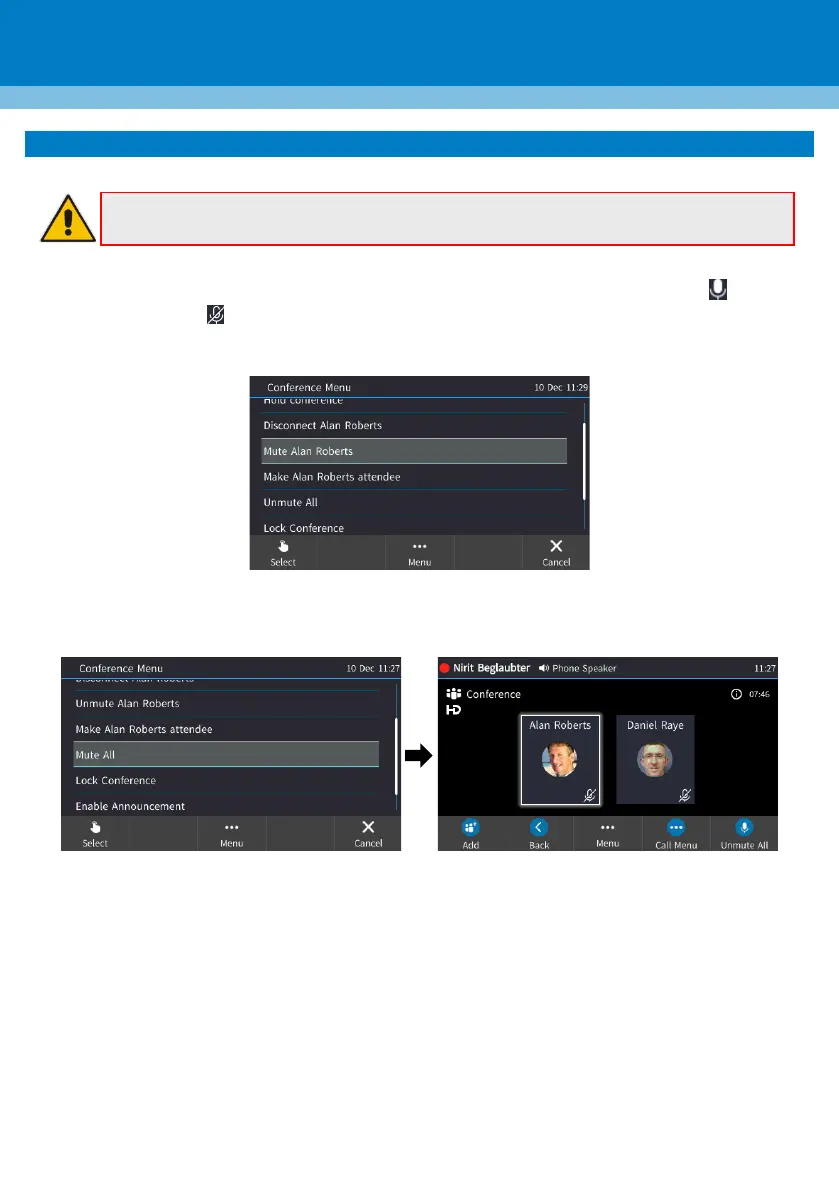5. Muting a Participant
Note: This section is applicable only to Skype for Business/Teams Compatible.
To mute a participant: In the Conference screen, touch the participant’s unmuted icon ; it
changes to muted -OR- select the participant, touch Menu, and then select Mute Participant
Name -OR- select the participant, and then touch Far Mute.
To mute all: Select participants and touch Mute All or touch Menu, and then select Mute All.
