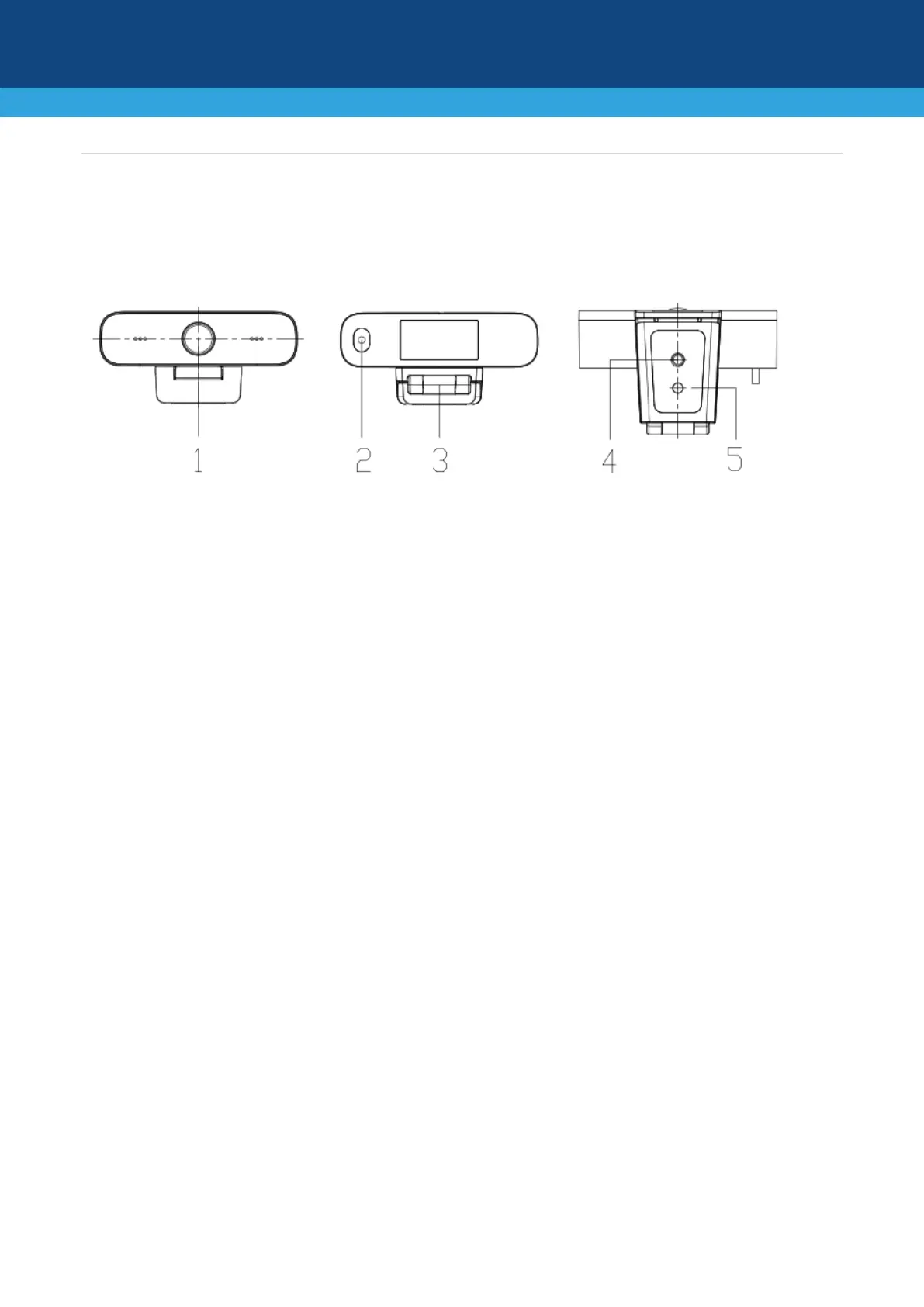3 | Page
Quick Installation Instructions
The figure below illustrates the RXV Cam10 interfaces.
RXVCam10 Interfaces
1. Lens(fixed)
2. USB2.0 cable outlet hole(unplug)
3. Flexible clip/base
4. Screw hole for tripod
5. mounting and locating holes
Do the following:
1. Secure the webcam on top of an LCD screen, PC, desk or connect directly to a tripod.
2. Connect the USB cable to either your PC, video conference devices or other USB input device.
3. Open your Unified Communications client settings and set RXVCam10 as the selected camera.