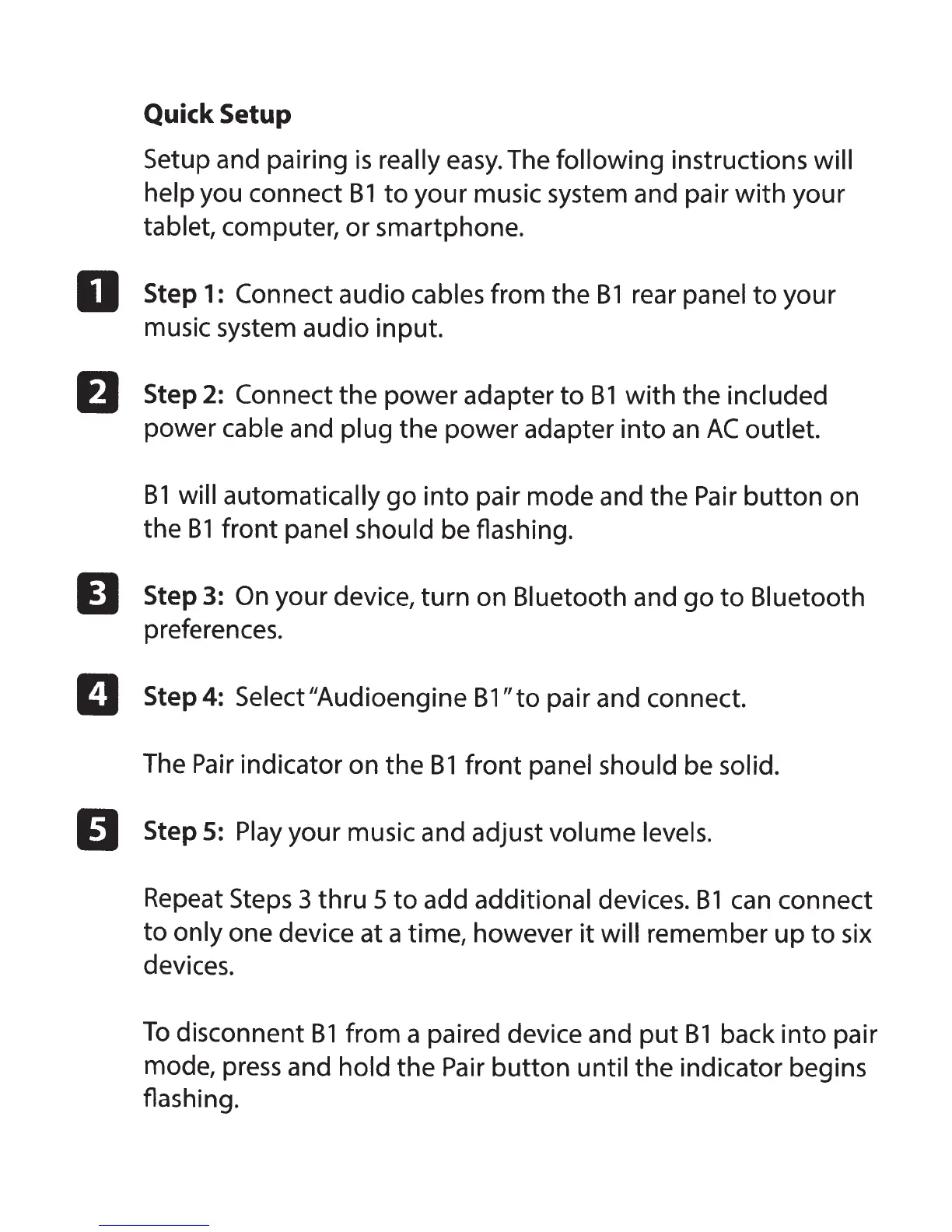Quick Setup
Setup
and pairing
is
really
easy.
The
following instructions will
help you connect B
1
to
your music system and pair
with
your
tablet, computer,
or
smartphone.
0
Step
1:
Connect
audio cables from
the
81
rear panel
to
your
music system audio input.
fJ
Step
2:
Connect
the power adapter
to
81
with
the included
power cable and plug the power adapter into
an
AC
outlet.
B 1
will automatically
go
into
pair mode and the
Pair
button
on
the
B1
front panel should be flashing.
EJ
Step
3:
On
your device,
turn
on Bluetooth and
go
to
Bluetooth
preferences.
IJ
Step 4: Select
"Audioengine B
1
"to
pair and connect.
The
Pair
indicator on the B 1
front
panel should be solid.
El
Step
5:
Play
your music and adjust volume levels.
Repeat Steps 3
thru
5
to
add additional devices. B 1
can
connect
to
only one device at a time, however
it
will remember
up
to
six
devices.
To
disconnent B 1 from a paired device and
put
B 1 back
into
pair
mode,
press
and hold the
Pair
button
until the indicator begins
flashing.
