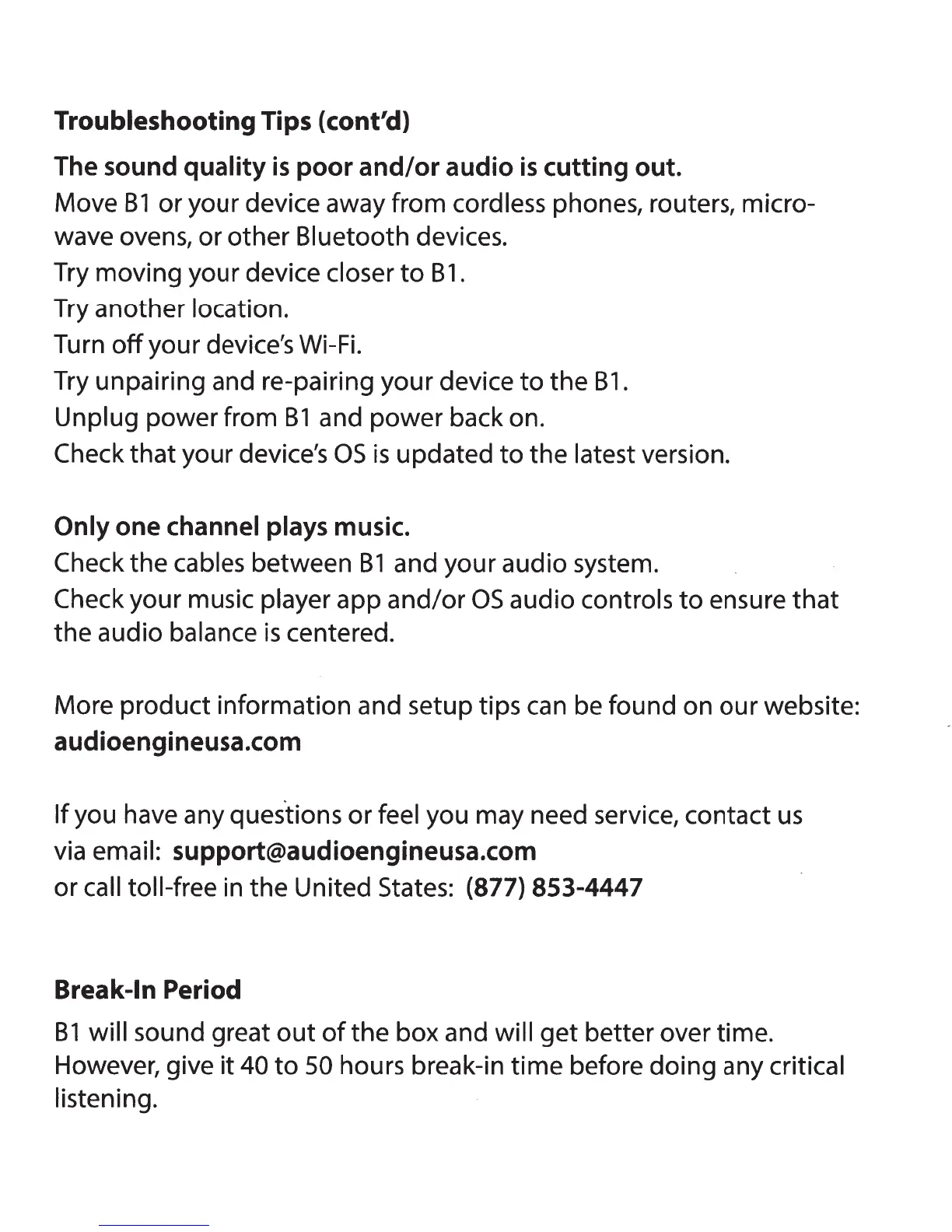Troubleshooting
Tips (cont'd)
The sound
quality
is
poor
and/or
audio
is
cutting
out.
Move
81
or
your device away from cordless phones, routers, micro-
wave ovens, or
other
81uetooth devices.
Try moving your device closer
to
81.
Try another location.
Turn
off
your device's Wi-Fi.
Try unpairing and re-pairing
your
device
to
the
81.
Unplug power from B 1 and
power
back on.
Check
that
your device's
OS
is
updated
to
the
latest version.
Only
one
channel plays music.
Check the cables between
81
and your audio system.
Check your music player app
and/or
OS
audio controls
to
ensure
that
the
audio balance
is
centered.
More product information and setup tips can be found on
our
website:
audioengineusa.com
If
you have any questions
or
feel you may need service, contact
us
via email: support@audioengineusa.com
or call toll-free in
the
United States: (877) 853-4447
Break-In Period
81
will sound great
out
of
the
box and will
get
better over time.
However, give
it
40
to
50 hours break-in
time
before doing any critical
listening.
