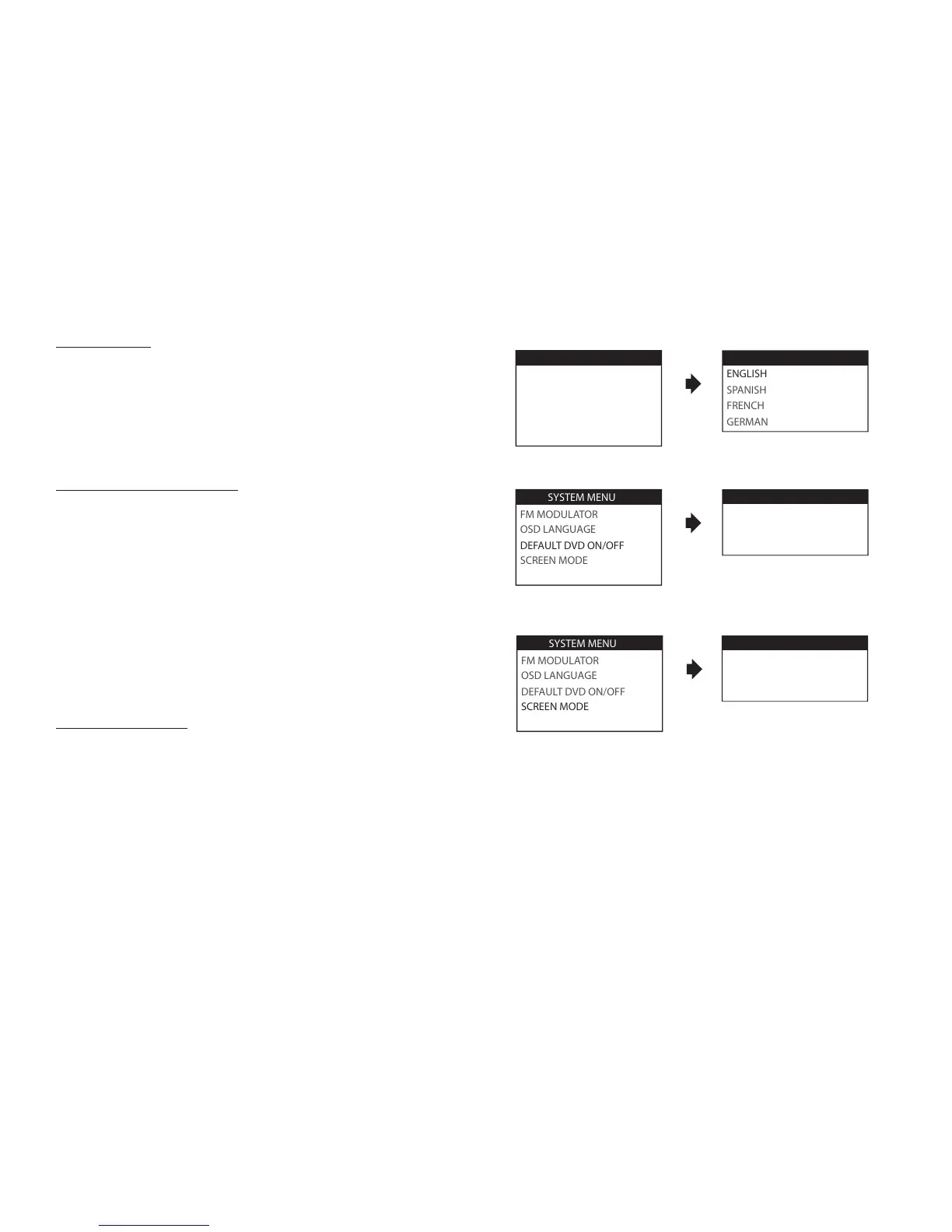14
OSD LANGUAGE
This function allows the user to select the on-screen display language.
The user can select English, Spanish, French or German for the OSD language.
1. Press the System Menu button.
2. Use the p or q cursor buttons to highlight OSD LANGUAGE and press OK to
access the OSD submenu.
3. Use the p or q cursor buttons to select the language.
4. Press the OK to conrm the setting.
SOURCE DEFAULT DVD ON/OFF
This allows the user to set the system default source to DVD. If source default
is set to ON, every time the unit is turned o then on, the unit will power up
and automatically switch the source to DVD. If source default is set to OFF and
the unit is turned o then on, the unit will power up in the source that was
last selected. The user can set the system default source to DVD
1. Press the System Menu button.
2. Use the p or q cursor buttons to highlight DEFAULT DVD ON/OFF and press
OK to access the submenu.
3. Use the p or q cursor buttons to select ON or OFF.
4. Press the OK to conrm the setting .
Note: The unit is set to source default DVD on as the default mode of operation.
Selection of Source default can only be made from within the system menu.
SCREEN MODE SELECT
This allows the user to change the screen format (aspect ratio 4:3, 16:9).
To select the screen aspect ratio format:
1. Press the System Menu button.
2. Use the p or q cursor buttons to highlight SCREEN MODE and press OK
to access the screen mode submenu.
3. Use the p or q cursor buttons to select 4:3 or 16:9.
4. Press the OK to conrm the setting.
OFF
16:9
ENGLISH
OSD LANGUAGE
DEFAULT DVD ON/OFF
SCREEN MODE
DEFAULT DVD ON/OFF
ON
4:3
SCREEN MODE
SPANISH
FRENCH
GERMAN
SYSTEM MENU
DEFAULT DVD ON/OFF
SCREEN MODE
FM MODULATOR
OSD LANGUAGE
MONITOR MODE
SYSTEM MENU
OSD LANGUAGE
SCREEN MODE
FM MODULATOR
MONITOR MODE
SYSTEM MENU
OSD LANGUAGE
DEFAULT DVD ON/OFF
FM MODULATOR
MONITOR MODE
