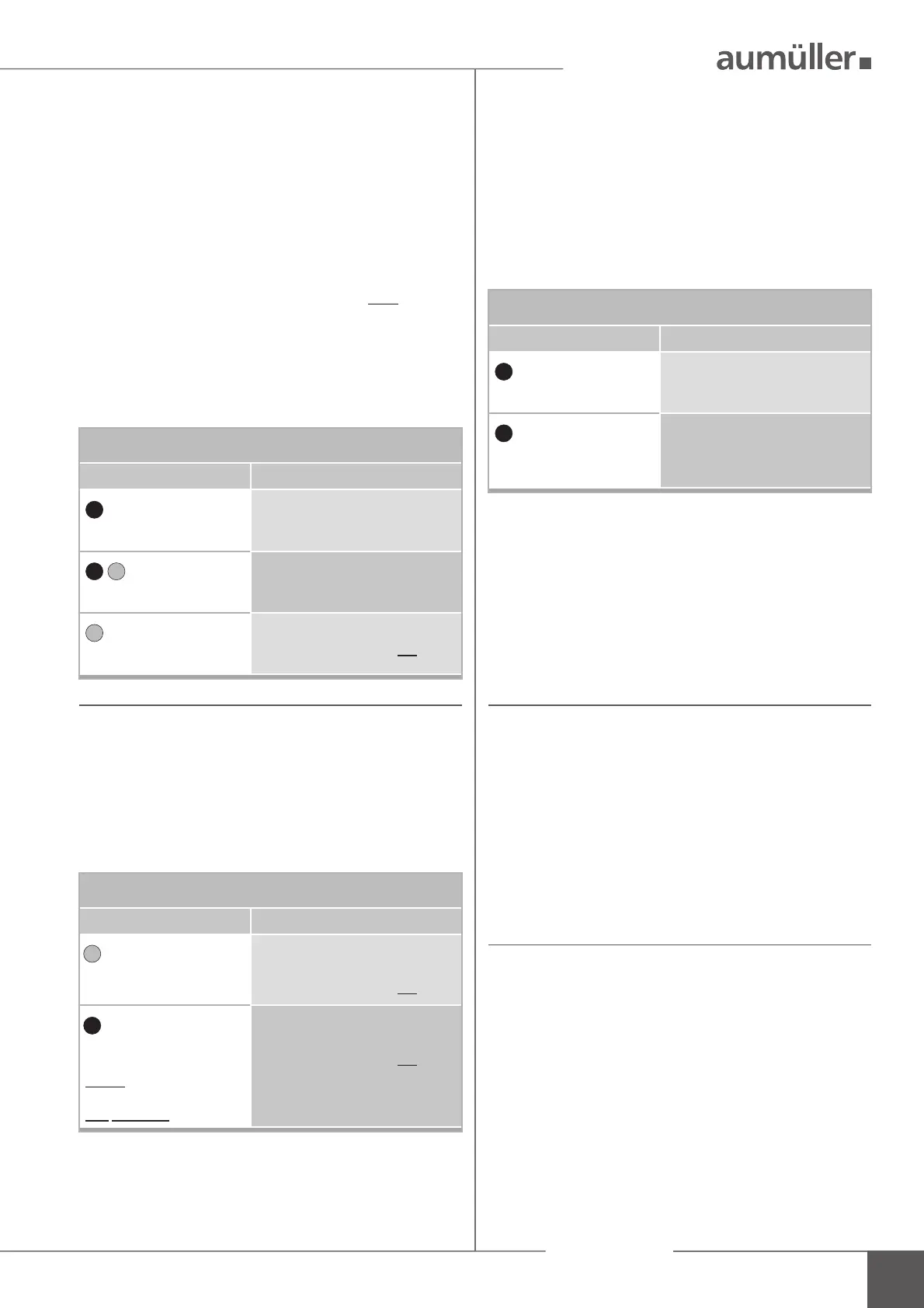Assembly Instruction
M-COM
COMMISSIONING / TEST RUN / RESET / TROUBLSHOOTING
INSTALLATION STEP 2:
FIRST COMMISSIONING
¢ Switch on the supply voltage (24 V DC) - in CLOSE
direction.
¢ Observe the LED reaction of the M-COM.
¢ LED blinks red (Factory settings).
¢ LED starts blinking red / green. The communication
- to the multi-drive operation - is running.
¢ LED blinks green, for each participator once. The pro-
cess is complete.
¢ Compare the numer of devices with the numer of
identi ed participants.
¢ Check the operation of the multi-drive system according
the instructions for installation the drives.
TROUBLSHOOTING:
Function of the multi-drive system does not
satisfying the requirements
T
ROUBLSHOOTING:
Number of participatnts was mis-identi ed.
¢ Check wiring and the system.
¢ Eliminate faults.
¢ Reset the M-COM (see chapter „Reset of M-COM“).
¢ If the synchronism and the control of the closing
sequence does not satisfying the requirements, contact
our Service for special programming.
3
INSTALLATION STEP 3:
T
EST RUN, MALFUNCTION, TROUBLSHOOTING
¢ Switch on the supply voltage (24 V DC) - in CLOSE
direction.
¢ Observe the LED reaction of the M-COM.
RESET OF M-COM
¢ Connect white wires (WH) of the M-COM.
¢ Put the system - with M-COM - back into operation
(see chapter „First commissioning“).
¢ Switch off the supply voltage (24 V DC).
¢ Disconnect white wires (WH) of the M-COM.
¢ Switch on the supply voltage (24 V DC) - in CLOSE
direction.
¢ Observe the LED reaction of the M-COM.
¢ The LED starts blinking red and lights after successful
reset permanently red until the drives are connected.
LED display
Display State
0,5s - 0,5s
blinks red (6 times)
M-COM is waiting.
continuous
lights red
until the drives are connected
M-COM is reset
(Factory settings).
LED display
Display State
3s
lights red
Factory settings
(M-COM is reset).
0,5s - 0,5s
blinks red / green (10 times)
Communication - to the multi-drive
operation - becomes set up.
0,5s - 0,5s - 3s
blinks green (X times)
X drives identi ed
(1 time blinks = identi ed one drive).
<
LED display
Display State
0,5s - 0,5s - 3s
blinks green (per drive 1 time)
System is o.k. (can be operated)
drives identi ed
(1 time blinks = identi ed one drive).
0,5s - 0,5s - 3s
blinks red (X-times)
When the number of the
learned drives does not coin-
cide with the number of drives
now recognized.
FAULT: System is NOT o.k.
X drives identi ed
(1 time blinks = identi ed one drive).
<<
