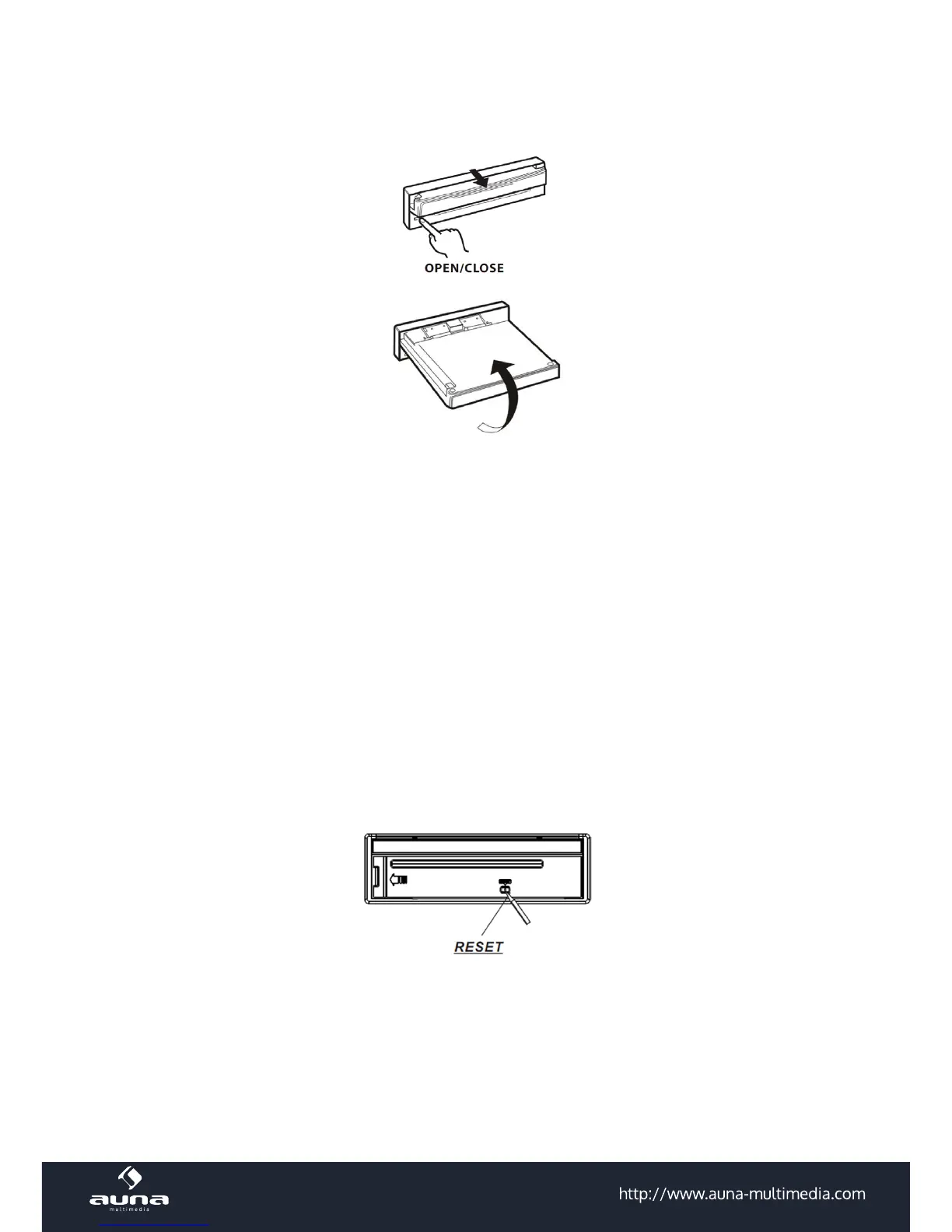39
OPEN/CLOSE MONITOR AND ANGLE ADJUSTMENT
• Touch OPEN button on front panel. The monitor will draw out automatically .
• When the monitor draws out to a certain location, it will turn upward automatically and stop at vertical position .
• When the monitor does not move, press the up/down arrow button on the panel to turn the monitor
upward or downward at ne steps to get your desired viewing angle.
• Do not rotate the monitor forcibly to avoid mechanical damage.
• Return the monitor to the central viewing position, then press OPEN/CLOSE button on the front
panel. The monitor will turn downward automatically.
• When the monitor turns downward to a certain angle, it will draw in automatically.
Reset Factory Settings
The RESET button is placed on the housing and must be activated with either a ballpoint pen or thin metal
object.
The RESET button is to be activated for the following reasons:
A. Initial installation of the unit when all wiring is completed.
B. All the function buttons do not operate.
C. Error symbol on the display.
Rear View Camera
When connecting the rear view camera the mirror image of the rear view is auto- matically displayed on
the monitor when you change the gear to the back position. (Note: additional monitor can not display the
image.)