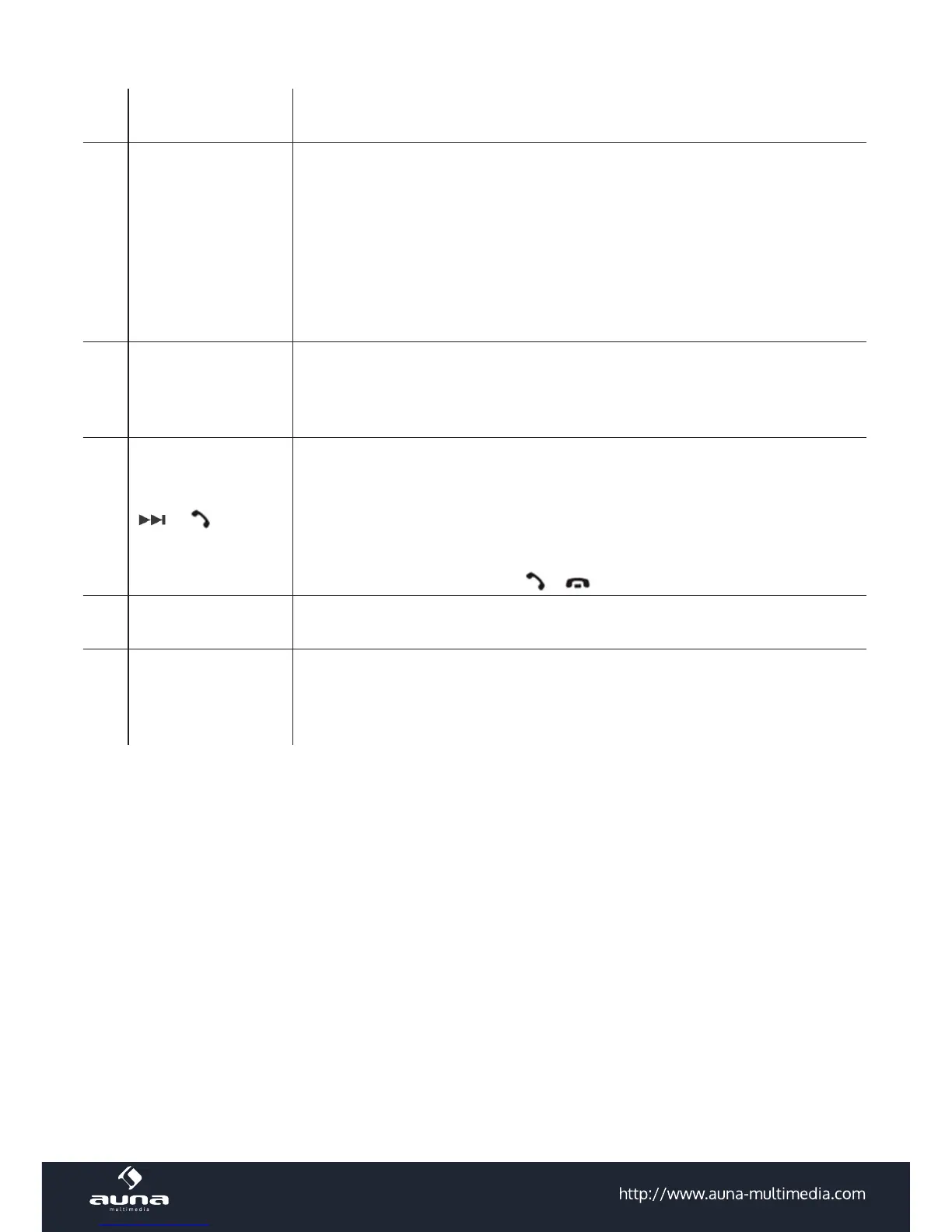41
1 Open / AF
Press to slide monitor in/out.
Hold to activate / deactivate AF.
2 Vol/SEL
In normal mode, the VOL knob is used to change the volume.
Press SEL (in radio mode: press and hold) to switch between BASS, TREBLE,
BALANCE, SWF VOL, and SWF FRQ.
After switching to the desired parameter, change the value rotating the VOL
knob or press VOL+/-.
In radio mode, press SEL to select MANUAL or AUTO mode, to either manu-
ally or automatically scan for your desired radio station / frequency.
3 On/O / MODE
Press to turn the unit on.
Hold to shut down.
During playback, press to change modes (RADIO, DISC, USB, CARD, AUX
IN, BT MUSIC).
4
/
Radio: Hold for automatic station scan (up). Press short to manually step up
frequency (steps of 0.05Hz).
Media playback: Press for next Track; hold (repeatedly) for fast forward (x3,
x4, x8 x20, x1)
BT-Mode: For the function of / please see BT section below.
5 MU/TA
Press to mute sound output. Press again to un-mute. Turn to un-mute. Press
and hold for activating / deactivating TA (see RDS).
6 BND/PAIR
Radio: Cycle through the available bands (FM1, FM2, FM3, AM(MW1),
AM2(MW2))
PAIR: See BT section below.